Resource packs are like outfits for Minecraft—they swap out the default skins for blocks, items, and mobs to give everything a new style. They’re easy to install (just drop in your resource folder), lightweight (no lag on mid-range PCs), and reversible. Whether you’re building epic castles or hunting diamonds, a good pack makes it more fun and immersive. These 10 are all free on Modrinth, compatible with 1.20+ versions, and perfect for survival or creative mode. I picked them for their unique twists—let’s count down!
1. Spunky Pack Animated
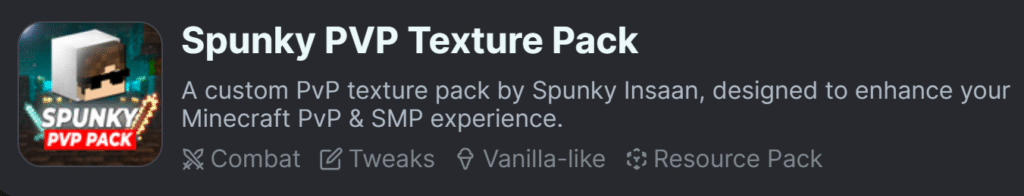
First up, Spunky Pack Animated—a custom PvP texture pack by Spunky Insaan that adds smooth animations to swords, blocks, and particles. It’s designed for fighters, making weapons swing with flair and low-res textures that keep FPS high. Why try it? In Bedwars or SkyWars, the quick visuals help you spot enemies faster, and the animated sparks on hits feel epic. It’s 16x resolution, so it’s light on your system. Download it on Modrinth for 1.15-1.21—perfect if you’re grinding arenas.
2. Shadify
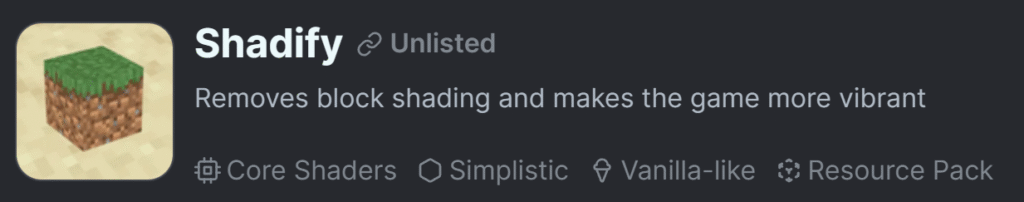
Shadify is a simple hero that removes those dark shadows on block sides, letting full colors shine through for a brighter, more vibrant world. No more muddy grass or dim stone—everything looks fresh and inviting. Why it’s a must? Exploring caves or building in forests feels less gloomy, and screenshots pop with color. It’s super lightweight, no OptiFine needed, and pairs great with other packs. Grab it on Modrinth for 1.20+—your eyes will thank you after long sessions.
3. Glow Ores Vanilla
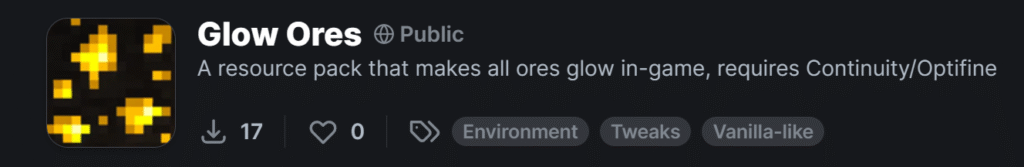
Mining just got easier with Glow Ores Vanilla, which makes ores like diamond and emerald glow softly in the dark—no OptiFine or Sodium required! It’s pure vanilla-friendly, using simple textures to light up veins so you never miss a sparkle. Why try it? Nighttime cave runs turn into treasure hunts, and it’s great for speedrunners. The glow is subtle, not over-the-top, so it fits any pack. Available on Modrinth for 1.20-1.21—essential for anyone tired of fumbling with torches.
4. Fast Better Grass
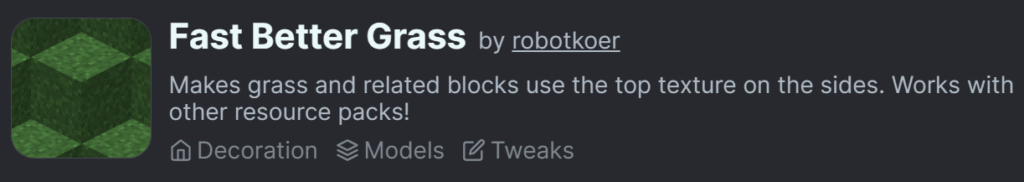
Fast Better Grass makes grass blocks and paths look connected and natural by using the top texture on sides, mimicking OptiFine’s feature but as a standalone pack. No more jagged edges—fields flow like a meadow. Why it’s game-changing? Building farms or wandering plains feels polished, and it’s optimized for speed, so no FPS drop. It even “spreads” dirt paths for village vibes. Download from Modrinth for 1.20-1.21—your landscapes will never look the same.
5. Amazing Mace 3D
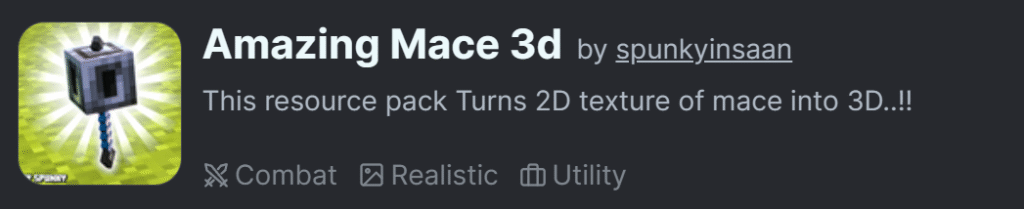
The mace, that heavy-hitter from 1.21, gets a 3D glow-up with Amazing Mace 3D, turning its flat sprite into a detailed, rotating model with shine and depth. Why must you try it? Smashing foes feels more satisfying with the extra visuals, and it stands out in inventories. It’s simple—no performance hit—and adds flair to combat. On Modrinth for 1.21.4—perfect for mace mains.
6. Zombie Rewamped
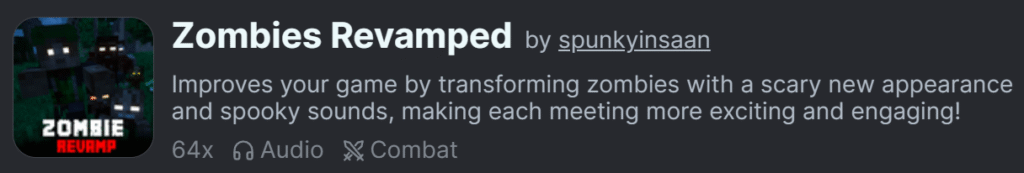
Zombie Rewamped gives zombies a makeover with detailed, ragged textures and glowing eyes, making them scarier without changing behavior. Why it’s essential? Nighttime ambushes feel tense, and it fits horror-themed worlds. The pack adds variety to hordes, with torn clothes and scars. Lightweight for 1.20+, find it on Modrinth—your zombies will haunt dreams.
7. Connected Paths
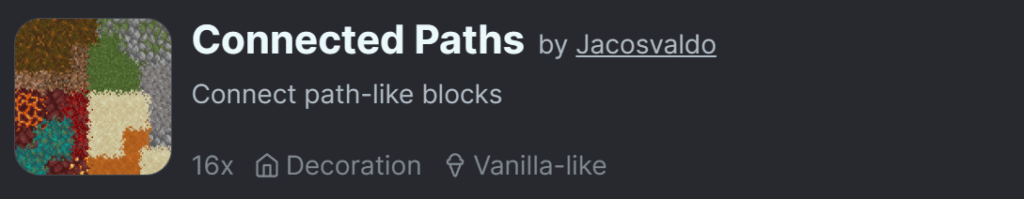
Connected Paths makes dirt paths link seamlessly, using side textures that match neighbors for winding roads without breaks. Why try it? Villages and trails look intentional, great for builders. It’s subtle, works with vanilla, and enhances exploration. Modrinth version for 1.14-1.21—your paths will feel like highways.
8. Nautilas 3D
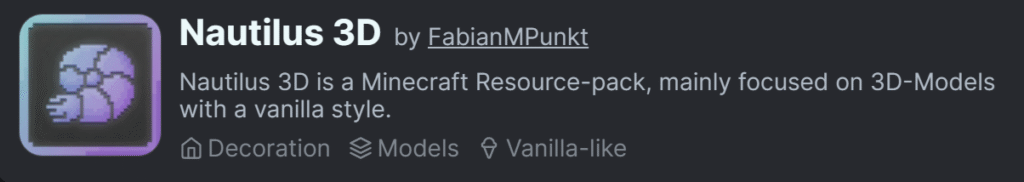
Nautilas 3D adds 3D models to nautilus shells and conch horns, making them curve and shine realistically in your hand or inventory. Why it’s a must? Underwater adventures pop, and crafting feels premium. No lag, just polish for 1.20+—dive in on Modrinth.
9. Enchant Icons
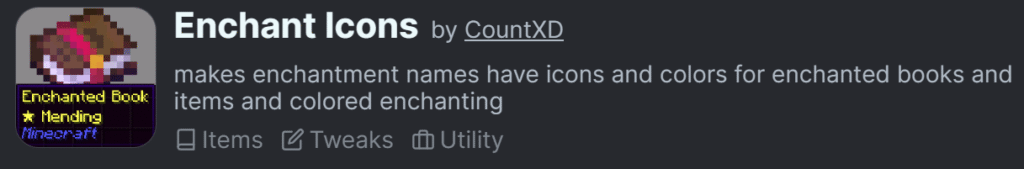
Enchant Icons adds cute icons and colors to enchantment names on books and tables, like a sword for Sharpness. Why game-changing? Spot gear faster in PvP or enchanting, no squinting. It’s fun and informative, for 1.19-1.21 on Modrinth—your enchanter’s table will sparkle.
How to Install These Resource Packs
Installing is easy: Download from Modrinth, unzip to %appdata%.minecraft\resourcepacks, and activate in Options > Resource Packs. Works on Java—test in a creative world. [Image: Search “Minecraft resource packs menu” on Google Images.]
Summary
These 10 packs—Spunky Animated, Shadify, Glow Ores, Fast Better Grass, Amazing Mace 3D, Zombie Rewamped, Connected Paths, Nautilas 3D, Enchant Icons, and Fresh Animations—will refresh your Minecraft like never before. From vibrant blocks to glowing treasures, they’re free, easy, and transformative. Which one will you try first? Comment below or share your screenshots—I’d love to see! Like if this helped, and subscribe for more Minecraft tips. Happy crafting!

