3A Cloud Gaming is an Chinese Android app that lets you stream high-quality PC and console games directly to your mobile device. It’s designed to make premium gaming accessible to everyone, even if you don’t have expensive hardware. The app uses cloud technology, meaning the games run on powerful remote servers, and your device simply displays the gameplay. This eliminates the need for heavy downloads, installations, or constant system upgrades. 3A Cloud Gaming promises a vast library of AAA titles for free.
The app is compatible with a wide range of Android smartphones and tablets, and it’s even possible to use it on iOS or Mac devices through Android emulators like BlueStacks or GameLoop. The best part? You get up to 18 hours of free gameplay daily, making it a fantastic option for gamers on a budget.
How to Install 3A Cloud Gaming app
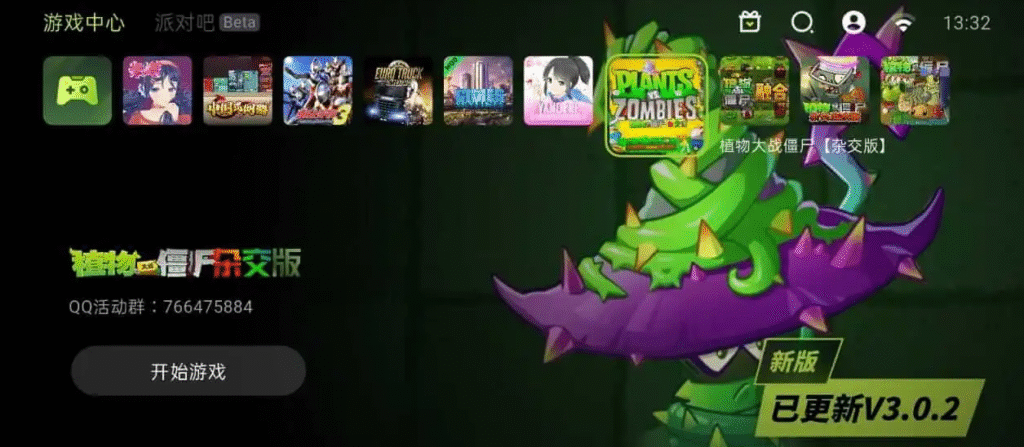
Downloading and installing the 3A Cloud Gaming app is straightforward. I visited the official website, 3acloudgaming.com, and found a clear download link for the latest APK version (2.1.29 at the time of writing). Since the app isn’t available on the Google Play Store, you’ll need to enable “Unknown Sources” in your Android device’s security settings to install it. The website provides step-by-step instructions, which I followed
- Click the download button and wait for the APK file to download.
- Open your device’s Downloads folder or File Manager, locate the APK, and tap to install.
- Allow the necessary permissions (like access to storage or network) when prompted.
- Create an account or log in if you already have one.
- Start exploring the game library!
The installation took just a few seconds, and the app’s interface was clean and easy to navigate. I appreciated how beginner-friendly the process was—no tech expertise required. For those using a PC or iOS device, the website also offers a guide for downloading emulators and setting up the app, which is a thoughtful touch for expanding accessibility.
A Massive Library of Games
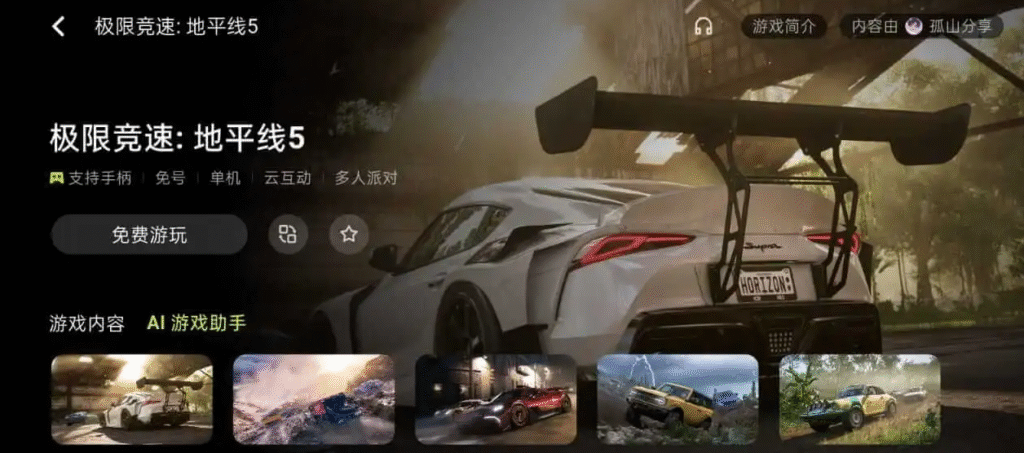
One of the standout features of 3A Cloud Gaming is its extensive game library. The app offers hundreds of premium titles, including big names like Forza Horizon 4, Cyberpunk 2077, Red Dead Redemption II, FIFA 23, Grand Theft Auto V, and Call of Duty. These are high-budget, AAA games that usually require powerful hardware, but with 3A Cloud Gaming, I could play them on my mid-range Android phone without any issues.
The library covers a wide range of genres—action, racing, simulation, adventure, and more. I found the search bar particularly useful for quickly finding my favorite games. The app organizes titles neatly, with categories to help you discover new games based on your interests. Whether you’re a hardcore gamer or just looking for something fun to play during a commute, there’s something for everyone. The fact that all these games are free to play (with no in-game purchases required) makes 3A Cloud Gaming a steal.
Performance

Cloud gaming depends heavily on a stable internet connection, and 3A Cloud Gaming delivers impressively in this area. The website recommends a minimum internet speed of 15 Mbps for HD streaming, and I tested the app on both Wi-Fi and 5G networks. The gameplay was smooth, with minimal lag even during fast-paced games like Call of Duty. The app uses advanced compression algorithms to reduce latency, and I could tell the difference—every action felt responsive, almost like playing on a console.
The visuals were another highlight. 3A Cloud Gaming supports up to 4K resolution at 60 frames per second, depending on your internet speed. On my phone, the graphics were crisp and vibrant, rivaling what I’d expect from a high-end PC. The app also has adaptive resolution scaling, which adjusts the quality if your connection dips, ensuring steady frame rates. I did notice a slight drop in quality during a brief moment of weak Wi-Fi, but the gameplay remained playable, which is a testament to the app’s optimization.
Key Features That Stand Out
Here are some of the features that make 3A Cloud Gaming a top choice for mobile gamers:
- Cross-Platform Compatibility: You can start a game on your phone and continue on a tablet or PC (via an emulator) without losing progress. This seamless syncing is perfect for gamers who switch devices often.
- Customizable Controls: The app supports on-screen controls and external controllers, letting you tailor the experience to your playstyle. I connected a Bluetooth controller, and it felt like playing on a console.
- Low-Data Mode: For those with limited data plans, the app offers a low-data mode that reduces consumption by up to 50% without sacrificing too much quality. This was a lifesaver when I was gaming on mobile data.
- Multiplayer Support: I enjoyed playing multiplayer modes with friends in real-time. The app supports cross-platform play, so you can team up or compete with players on other devices.
- Daily Bonuses: 3A Cloud Gaming adds a fun twist with daily rewards and “red envelopes” during peak hours. These can include extra game time or in-game perks, making every session exciting.
Is It Safe and Kid-Friendly?
Safety is always a concern with third-party apps, but 3A Cloud Gaming seems to prioritize security. The website assures users that the APK is safe to download from trusted sources, and I didn’t encounter any malware or issues during my testing. The app is also kid-friendly, with a variety of games suitable for younger players. Parents can rest easy knowing there are options for all ages, though I’d recommend supervising younger kids to ensure they stick to age-appropriate titles.
Who Is 3A Cloud Gaming For?
This app is perfect for anyone who loves gaming but doesn’t want to invest in expensive hardware. Casual gamers will appreciate the ease of access and variety of titles, while dedicated gamers will love the high-quality streaming and multiplayer features. It’s also great for people on the go—whether you’re commuting, traveling, or just chilling at home, you can dive into a game instantly as long as you have an internet connection.
Room for Improvement
No app is perfect, and 3A Cloud Gaming has a few areas that could be better. For one, it’s currently Android-only (though emulators make it accessible on other platforms). Native iOS support would be a big win. Also, while the app offers 18 hours of free gameplay daily, some games may require a premium subscription, which isn’t clearly detailed on the website. More transparency about pricing would help. Lastly, while the low-data mode is great, it can slightly reduce visual quality, which might bother gamers who prioritize graphics.
The Future of 3A Cloud Gaming
The app’s developers, Hainan Haowan Interactive Entertainment Technology Co., Ltd., seem committed to keeping 3A Cloud Gaming fresh. Regular updates add new titles and optimize performance, and there’s talk of expanding cross-platform play to include PCs and consoles directly. The app also hints at integrating AI and machine learning for smarter gameplay experiences, which could be exciting for the future.
Summary
3A Cloud Gaming is a game-changer for mobile gamers. It brings high-quality, AAA titles to your Android device without the need for pricey hardware or lengthy downloads. With its vast game library, smooth performance, and user-friendly features like cross-platform syncing and customizable controls, it’s hard to find fault with this app. The 18 hours of free daily gameplay and daily bonuses add incredible value, making it a must-try for anyone who loves gaming.

