For years, Indian gamers have been asking for an easier way to buy games on Steam, and the wait is finally over! As of July 18, 2025, Steam has quietly rolled out support for UPI (Unified Payments Interface) payments for Indian users, making it simpler than ever to purchase games and add funds to your Steam Wallet.
Why UPI on Steam Is a Big Deal
If you’re in India, you probably already know how popular UPI is. It’s the go-to payment method for everything buying groceries, paying bills, Apps like Google Pay, PhonePe, and Paytm have made transactions quick, secure, and hassle-free. But until recently, Steam lagged behind, relying on clunky third-party payment gateways like Novaplay, which often frustrated users with failed payments, delays, and general instability. Indian gamers had to jump through hoops, like buying Steam Wallet codes from third-party sites or using international credit cards, which sometimes came with extra fees.
Steam’s introduction of UPI support is a game-changer because it taps into India’s most widely used digital payment system, which processes over 8 billion transactions monthly. With competitors like Epic Games Store and Ubisoft Connect already offering UPI, Steam was under pressure to catch up, and they’ve finally delivered. This move makes Steam more accessible to India’s massive gaming community, one of its largest user bases globally, and aligns it with other platforms like Netflix, Amazon, and Google Play Store, which have supported UPI for years.
How to Use UPI on Steam
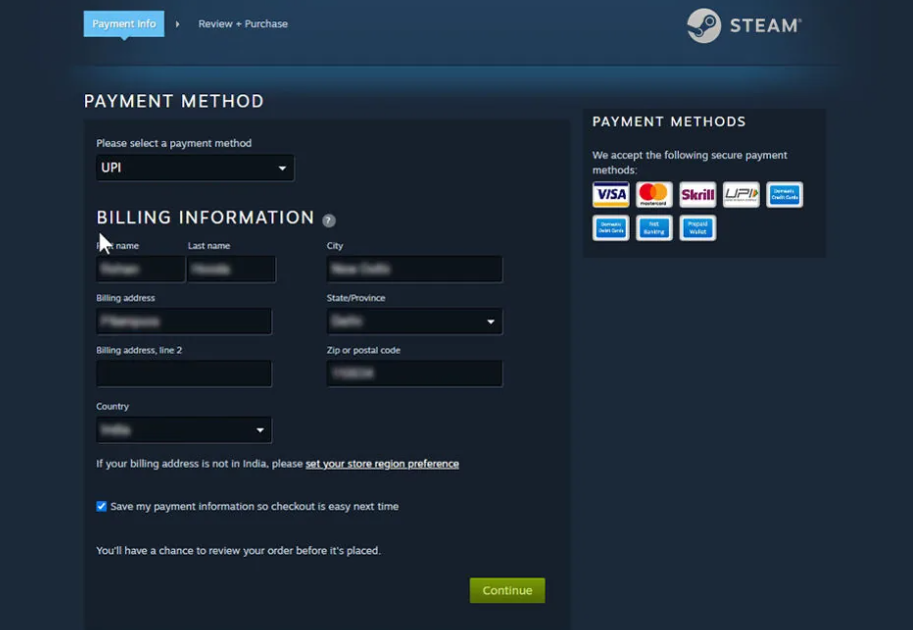
Using UPI on Steam is straightforward, especially if you’re already familiar with UPI apps.
- Open the Steam Mobile App: For now, UPI payments work best on the Steam mobile app for Android. The desktop version may not always show the UPI option, so stick to your phone for a seamless experience.
- Add a Game to Your Cart: Browse the Steam store, pick your game (like Satisfactory or Dyson Sphere Program from the Automation Fest sale), and add it to your cart.
- Proceed to Payment: Go to your cart or Steam Wallet, click “Continue to payment,” and select “Prepaid Wallet (Domestic)” from the payment methods.
- Choose MobiKwik or Komoju: Steam uses third-party payment processors like MobiKwik or Komoju for UPI transactions. Select one, and you’ll see the UPI option.
- Enter Your UPI Details: Choose your preferred UPI app (Google Pay, PhonePe, Paytm, or any bank UPI service). Enter your VPA (Virtual Payment Address) or scan a QR code, depending on the app.
- Complete the Payment: Your UPI app will open to confirm the payment. Once approved, the transaction is nearly instant, and the game or Wallet funds will appear in your Steam account.
- Wait for Confirmation: After paying, don’t close the app or browser immediately. It may take a moment to redirect, but you’ll get a confirmation email from Steam once the purchase is successful.
I tried this process with Google Pay on my Android phone, and the payment went through in seconds. The game was in my library almost instantly, and I received a confirmation email from Steam. Compared to the old Novaplay system, which was riddled with delays and errors, this felt like a breeze.
Why This Update Matters for Indian Gamers
India’s gaming market is booming, with mobile gaming leading the charge and PC gaming gaining momentum. Steam’s UPI integration couldn’t have come at a better time. Here’s why it’s such a big win:
- No More Workarounds: Before UPI, Indian gamers often had to buy Steam Wallet codes from third-party sites like Amazon Pay, Paytm, or GamersGift, which added extra steps and sometimes extra costs. Now, you can pay directly on Steam, cutting out the middleman.
- Fast and Reliable: Unlike Novaplay, which was notorious for payment failures and delayed Wallet credits, the new UPI system (via Komoju) is smooth and nearly instantaneous. Early user reports on Reddit and X confirm that it’s a vast improvement.
- Accessible to Everyone: UPI doesn’t require a credit or debit card, which is great for younger gamers or those without international cards. Anyone with a UPI-enabled bank account or app can now buy games easily.
- No Extra Fees: UPI transactions are typically free, unlike international card payments that might incur forex charges “

