HyRD Enhanced Graphics Shader is a resource pack created by Hyrazero that enhances the visuals of Minecraft Bedrock Edition. Since Minecraft Bedrock 1.19 introduced the RenderDragon engine, third-party shaders stopped working, leaving players with fewer options to improve graphics. HyRD fills this gap by offering an alternative shader pack that works with RenderDragon, making it compatible with mobile devices (Android and iOS) and Windows 10. It adds features like moving grass, lifelike water animations, a realistic sun and moon, and a foggy atmosphere, all while keeping performance smooth even on mid-range devices.
The shader aims to make your Minecraft world feel more alive and immersive without requiring a high-end device. Whether you’re exploring lush forests, diving into oceans, or building epic structures, HyRD’s effects make every moment visually spectacular. Best of all, it’s easy to install and works seamlessly with Minecraft’s patched versions, ensuring accessibility for all players.
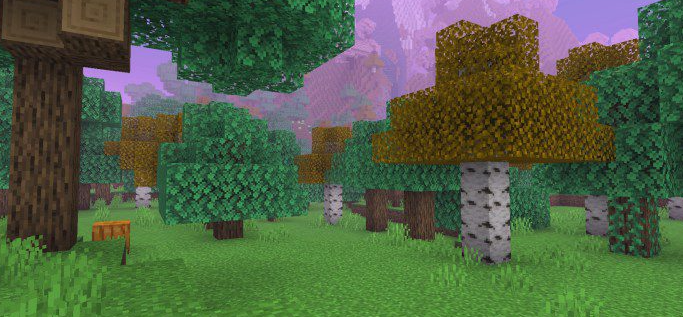
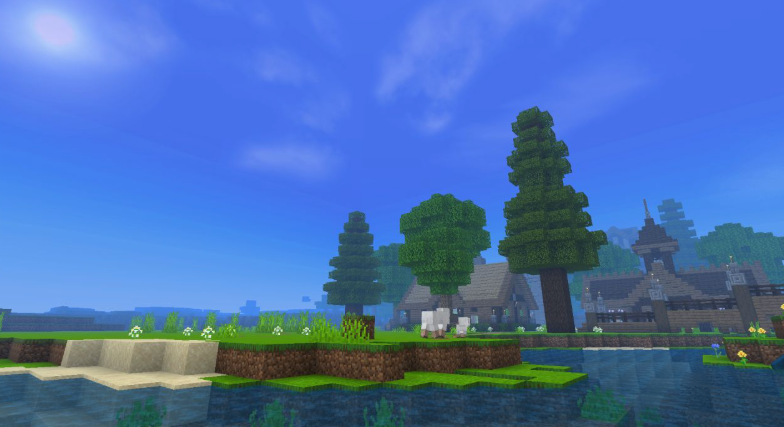
How to Install HyRD Shader
- Download the Shader Pack: Download the
.mcpackfile for HyRD Enhanced Graphics Shader (available for versions 1.19 and 1.20). - Open with Minecraft: Tap the downloaded file, and it should automatically open in Minecraft Bedrock Edition. If not, use a file manager to locate the
.mcpackfile and open it with Minecraft. - Activate the Shader: Go to Minecraft’s settings, select “Global Resources,” find the HyRD Shader pack, and tap “Activate.” You may need to restart the game for the changes to take effect.
- Apply to Your World: Open your world settings, go to the “Resource Packs” section, and ensure HyRD is active. For the best experience, turn off “Fancy Graphics” in the video settings, as recommended by the shader’s page.
The whole process took me less than five minutes, and I didn’t run into any issues. The shader worked perfectly on my Samsung Galaxy A52, a mid-range device, proving its claim of being performance-friendly. For iOS or Windows 10 users, the process is similar, though you might need to import the .mcpack file through a file explorer on Windows.
Visual Upgrades That Impress
- Moving Grass, Flowers, and Leaves: The shader adds gentle animations to grass, flowers, and leaves, making them sway as if caught in a breeze. Exploring plains or forests felt more alive, with every blade of grass moving naturally.
- Lifelike Sun and Moon: The sun and moon look more detailed and realistic, with soft glows that enhance day and night cycles. Sunsets were particularly stunning, casting warm hues across the landscape.
- Foggy Atmosphere: A subtle fog effect adds depth and mood to the game. Whether I was in a swamp or high in the mountains, the fog made environments feel more immersive without obstructing visibility.
- Water Animations: The shader improves water with gentle ripples and reflections. Swimming in oceans or rivers felt more realistic, with light bouncing off the surface in a mesmerizing way.
- Colorful and Vibrant Textures: HyRD enhances the game’s colormap, making biomes pop with richer colors. Jungles looked lusher, deserts felt warmer, and the Nether glowed with intense reds.
These effects combine to create a world that feels polished and cinematic, rivaling the visuals of Minecraft Java Edition’s top shaders. Unlike some heavy shader packs that lag on mobile devices, HyRD is optimized to run smoothly, even on low- to mid-end phones.
Performance
One of HyRD’s biggest strengths is its performance. The shader is designed to work on a wide range of devices, and my testing confirmed this. On my mid-range Android phone, I played for hours without noticeable lag or overheating, even in busy biomes like jungles or villages. The shader is compatible with RenderDragon, which is notorious for breaking third-party shaders, so it’s a rare find for Bedrock players.
I also tested HyRD on a Windows 10 laptop with integrated graphics, and it ran just as well. The shader’s lightweight design ensures steady frame rates, though I noticed minor stuttering when loading new chunks on my phone. Turning off “Fancy Graphics” in the settings, as suggested, helped keep things smooth. For low-end devices, the shader avoids resource-heavy features like real-time shadows or complex reflections, striking a balance between beauty and performance.
Who Is HyRD Shader For?
HyRD Enhanced Graphics Shader is perfect for MCPE players who want to upgrade their game’s visuals without needing a powerful device. It’s ideal for
- Casual Players: If you love exploring Minecraft’s worlds and want them to look prettier, HyRD adds just enough flair without overwhelming your device.
- Content Creators: The shader’s vibrant colors and atmospheric effects make it great for screenshots or videos. I took some stunning shots during sunset that looked straight out of a Minecraft trailer.
- Budget Gamers: Since it works on mid- to low-end devices, you don’t need a flagship phone or PC to enjoy enhanced graphics.
- Mold Bedrock Players: With RenderDragon limiting shader options, HyRD is a rare gem that works seamlessly with Minecraft Bedrock 1.19 and 1.20.
Comparing HyRD to Other Shaders
To put HyRD in context, I compared it to other popular MCPE shaders like OG Graphic Pack and Nitro Shader, which also support RenderDragon. HyRD stands out for its balance of features and performance. While Nitro Shader offers more subpacks for specific biomes (like jungles or savannas), it can be heavier on low-end devices. OG Graphic Pack focuses on biome-specific colormaps but lacks HyRD’s moving animations. HyRD feels like a middle ground—visually rich but lightweight enough for most players.
Compared to Java Edition shaders like Sildur’s Vibrant Shaders, HyRD is less intense (no volumetric lighting or real-time shadows), but it’s impressive for Bedrock, where shader support is limited. It also doesn’t require a patched Minecraft APK, unlike some high-end shaders like ISBE, making it more accessible.
You Can Download the file in 25 Seconds..
Download button Will appear Below 👇
Summary
HyRD Enhanced Graphics Shader is a must-try for Minecraft Bedrock players who want to Enhance their game’s visuals without sacrificing performance. Its moving grass, lifelike water, vibrant colors, and foggy atmosphere make every world feel more immersive, whether you’re playing on a budget Android phone, an iPhone, or a Windows 10 PC. The easy installation and RenderDragon compatibility set it apart in a world where Bedrock shaders are hard to come by.

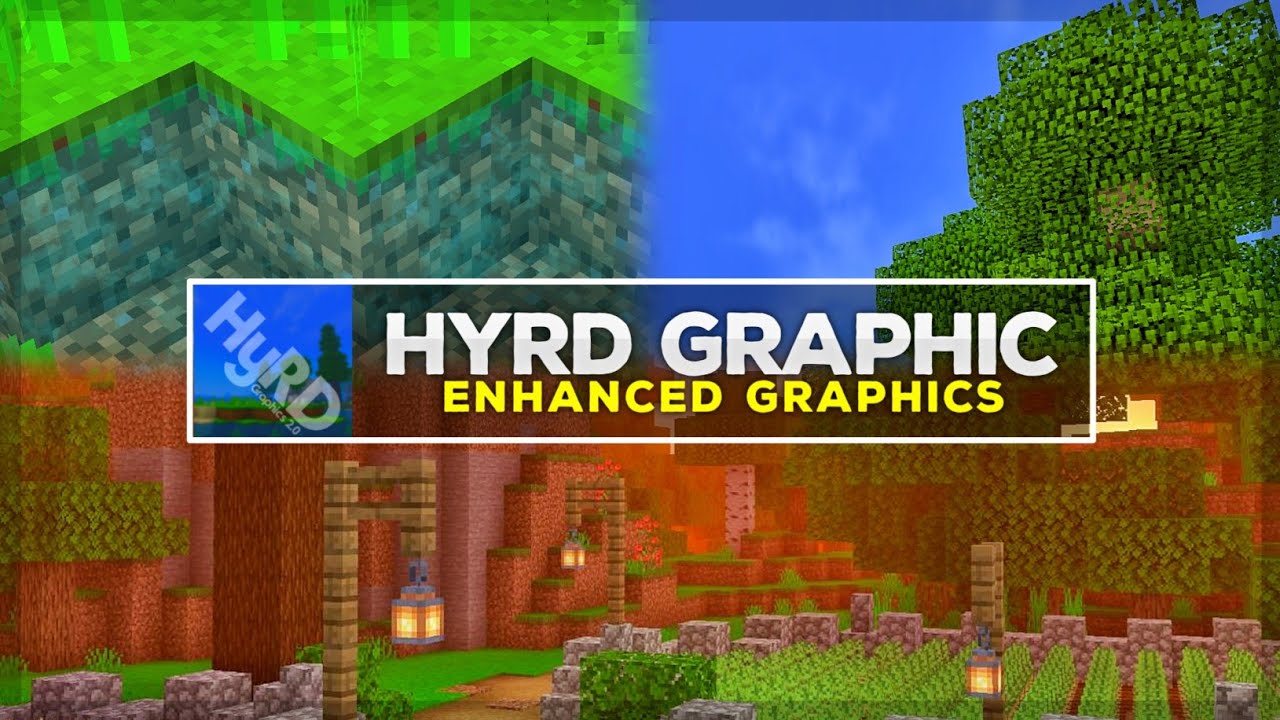
Sahil