10 Best Tools For Minecraft YouTubers

If you’re a Minecraft YouTuber looking to elevate your content game, having the right tools at your disposal is crucial. From creating custom Minecraft skins to designing high-quality thumbnails and titles, there are free online resources that can make your job much easier and improve the quality of your videos. This post will cover some fantastic free tools you can use to enhance your content creation without breaking the bank.
Table of Contents
1. NameMC : Find & Customize Minecraft Skins
NameMC is an invaluable tool for Minecraft YouTubers. It allows you to browse and download a vast collection of Minecraft skins. NameMC is more than just a skin library—it’s a community. You can see trending skins, user ratings, and even find skins based on specific themes or characters.
For YouTubers, having a unique skin can help in branding your channel. NameMC provides you with the tools to find, download, and addonify the skins you like. You can also view the history of changes made to a skin, which can be useful if you’re experimenting with new looks for your YouTube persona. Additionally, it has an integrated skin viewer to let you visualize how the skin will appear in the game.

2. MCIcons : High-Resolution Minecraft Icons
MCIcons is a tool that allows YouTubers to download high-quality icons for Minecraft items, blocks, and other in-game assets. If you’re creating thumbnails or in-video graphics, this tool is essential. You can access a variety of Minecraft icons in multiple resolutions, ensuring your visuals look crisp on any screen.
Using MCIcons in your thumbnails or video graphics helps create a more polished and professional look. This, in turn, can attract viewers who are looking for high-quality content. Don’t forget to explore its numerous customization options that allow you to fine-tune the icons to fit your visual style.

3. MCSkins : Create Avatars and Poses
For those who want to go the extra mile in personalizing their Minecraft characters, MCSkins is the perfect tool. This website offers an avatar maker that enables you to create custom skins and poses for your Minecraft characters. Whether you’re creating a profile picture for your YouTube channel or a scene for a video, MCSkins has got you covered.
One standout feature of MCSkins is the pose editor, which lets you create unique positions and expressions for your Minecraft avatars. This can be incredibly useful when designing thumbnails or creating channel banners that stand out. Additionally, you can download these avatars in various formats, making them compatible with most editing tools.

4. ThumbsUp : Visual Thumbnail Checker
A compelling thumbnail is often the difference between someone clicking on your video or scrolling past it. ThumbsUp is an online tool specifically designed to help YouTubers create eye-catching thumbnails. It offers numerous templates, design elements, and editing features that are specifically tailored for gaming videos, especially Minecraft.
ThumbsUp has a user-friendly drag-and-drop editor that allows you to easily customize your thumbnails. You can choose from pre-made templates or start from scratch to create a unique thumbnail that aligns with your channel’s branding. The platform also includes guides and suggestions on best practices for creating effective thumbnails.
TIP : Check Our “5 Best High End Shaders” Post to choose best shader packs for your upcoming thumbnails!!

5. Blockbench: Customize Your Titles with 3D Elements
Blockbench is an advanced yet easy-to-use 3D addoneling tool that allows YouTubers to add custom 3D elements to their titles and other visuals. This free tool enables you to create custom addonels, poses, and animations to add flair to your videos. For YouTubers focused on Minecraft content, Blockbench offers Minecraft-specific options, making it easier to integrate with your existing assets.
Creating titles with 3D elements gives your video thumbnails and channel banners a professional touch. You can export your creations in multiple formats and resolutions, which is a huge plus when working with video editing software.
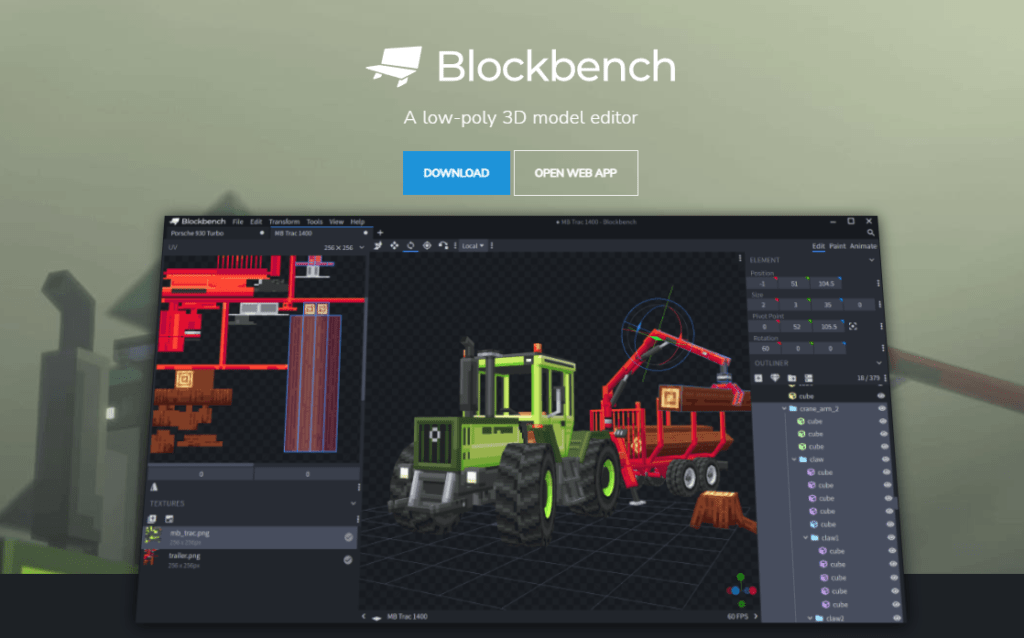
6. TextStudio: Craft Professional-Grade Text Designs
Text plays a significant role in your videos and thumbnails. With TextStudio, you can create professional-grade text designs for free. It offers a wide range of customizable text effects that can be used for YouTube intros, titles, or other graphics within your videos. TextStudio is an online tool, which means you don’t have to worry about downloading additional software.
One of the standout features of TextStudio is its collection of ready-made templates, which can save you time while maintaining a polished look. Just choose a template that matches your style, customize it, and you’re good to go!
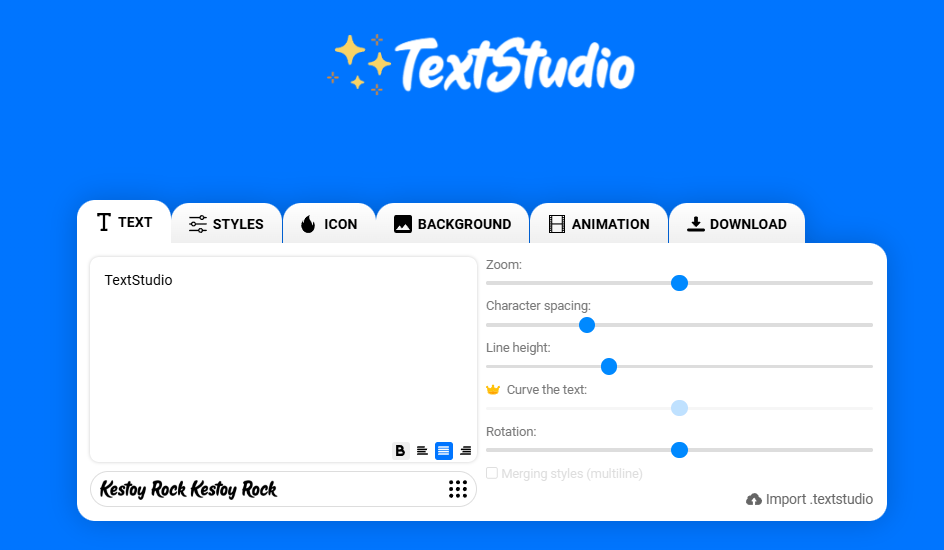
7. SkinMC: Create Minecraft Achievements
SkinMC is a unique tool that allows you to create Minecraft-style achievements. Achievements are a fun way to engage your viewers, especially if you have ongoing series or challenges on your channel. You can use SkinMC to design custom achievements, which can then be displayed in your videos as graphics or badges.
Creating personalized achievements can encourage your viewers to participate in challenges or engage with your content in a gamified way. This is particularly effective for building a community around your Minecraft channel.
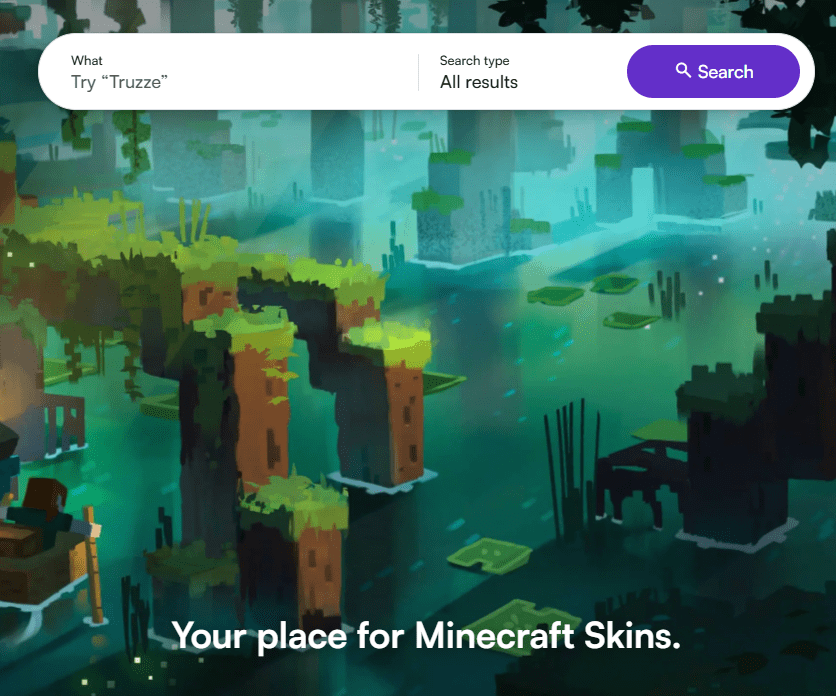
Why These Free Tools Are Essential for Minecraft YouTubers
Using these tools not only enhances the visual quality of your content but also helps establish a unique brand for your YouTube channel. Let’s dive into the reasons why these free tools should be part of your content creation arsenal:
- Increased Engagement: Well-designed thumbnails and visuals can significantly boost your video’s click-through rate (CTR). Tools like ThumbsUp and MCIcons allow you to create engaging visuals that draw viewers in.
- Personal Branding: Customizing your Minecraft skins, avatars, and achievements helps create a memorable impression for your audience. NameMC and MCSkins give you the flexibility to personalize your in-game persona, while SkinMC adds a gamified touch.
- Enhanced Professionalism: The quality of your thumbnails, titles, and in-video graphics directly impacts how viewers perceive your channel. Tools like Blockbench and TextStudio enable you to add a professional touch to your visual elements without requiring advanced design skills.
Bonus Tips for Minecraft YouTubers
Aside from using these tools, here are some additional tips to help you succeed as a Minecraft YouTuber:
- Consistency is Key: Stick to a consistent schedule to build a loyal audience.
- Engage with Your Viewers: Reply to comments, ask for feedback, and create content based on your audience’s preferences.
- Leverage Social Media: Promote your content across platforms like Twitter, Instagram, and TikTok to reach a wider audience.
Conclusion
Creating engaging and professional-quality content as a Minecraft YouTuber doesn’t have to be costly. With free tools like NameMC, MCIcons, MCSkins, ThumbsUp, Blockbench, TextStudio, and SkinMC, you can significantly improve the quality of your videos. These tools allow you to customize your skins, create engaging thumbnails, and add professional touches to your content—all for free.