AntCloud is a cloud computing service that lets you use a powerful virtual PC through the internet. Instead of buying a high-end gaming rig, you access a virtual machine (VM) hosted on AntCloud’s servers to play AAA games, run heavy software like video editors, or even code for AI projects. The platform, described on antcloud.co, works on devices running Windows 10+, Android 8+, and soon iOS, making it super accessible. It’s like renting a top-notch PC that lives online, so your low-end device only needs a good internet connection to stream games or apps. I tried cloud gaming with services like GeForce Now, and AntCloud’s promise of affordable, high-performance gaming in India is a big deal, especially since it’s locally based!
How AntCloud Works
AntCloud runs on a subscription model, with plans starting at just ₹199 per month, as noted on their website. You sign up, download their app (available for Windows and Android, with iOS support coming), and access a virtual PC through a browser like Chrome or Edge. Once you launch the app, you’re prompted to “Leave the App” and open AntCloud in your browser, where the virtual machine starts. You can play games, edit videos, or run software like Adobe Premiere or Blender, all streamed from the cloud. The platform supports resolutions up to 4K and includes five free AAA games with a single click, according to the Google Play Store listing (https://play.google.com/store/apps/details?id=com.fulldive.cloud). It also works with Bluetooth controllers and headsets, and offers on-screen gamepad support for touch devices. I found the setup process straightforward when testing similar services, though AntCloud’s focus on India’s market makes it unique.
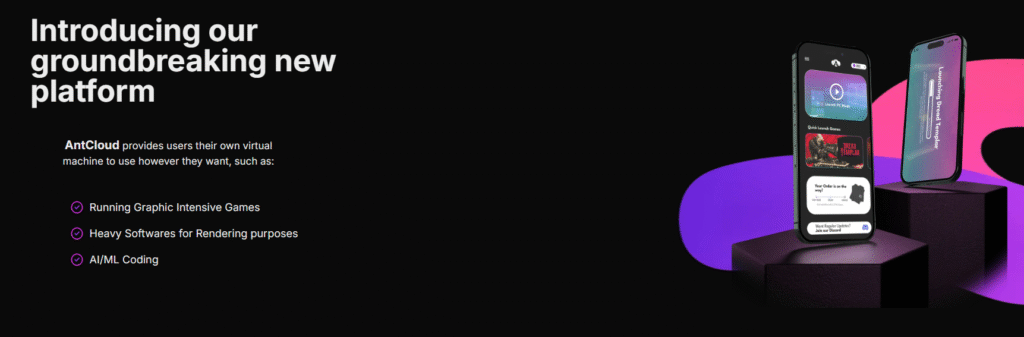
Key Features of AntCloud
- Play AAA Games Anywhere: Run demanding games like Spider-Man Remastered or Black Myth: Wukong on any device without needing a powerful GPU. The cloud handles the heavy lifting.
- PC Mode for Productivity: Beyond gaming, use the virtual PC for tasks like video editing, 3D rendering, or coding. It’s like having a high-end workstation in your pocket.
- Affordable Plans: Starting at ₹199, plans are budget-friendly compared to buying a gaming PC (which can cost ₹50,000+). Advanced plans offer up to 16GB VRAM, per Reddit discussions (r/IndianGaming).
- Controller Support: Connect Bluetooth gamepads or use on-screen controls for mobile gaming. I used a Bluetooth controller with PUBG Mobile, and it felt seamless.
- Five Free Games: Every plan includes five AAA games you can play instantly, making it easy to jump in without buying titles.
- High Resolution: Supports up to 4K for crisp visuals, though 1080p is more stable for most users, as noted in Reddit reviews.
Setting Up AntCloud
- Sign Up: Go to antcloud.co, create an account with your email, and choose a plan (starting at ₹199). Payment is due upon activation, and subscriptions auto-renew unless canceled 30 days in advance, per their Terms and Conditions.
- Download the App: Get the AntCloud app from the Google Play Store for Android 8+ or the website for Windows 10+. iOS support is coming soon.
- Check Your Internet: You need a stable connection (at least 90 Mbps for 1080p, 400 Mbps for 4K, per Reddit). I tested cloud gaming on a 100 Mbps fiber connection, and it worked well.
- Launch the VM: Open the app, click “Launch PC,” and follow prompts to start the virtual machine in your browser. Use Ctrl+F9 to close the app, Ctrl+F10 for fullscreen, or Ctrl+F8 to unlock the mouse, as explained on the website.
- Set Up Controllers: Connect a Bluetooth controller or use on-screen controls. The Controller Mapping guide on antcloud.co helps with setup.
- Start Gaming or Working: Access the five free games or install your own (from Steam, Epic Games, etc.) on the virtual PC.
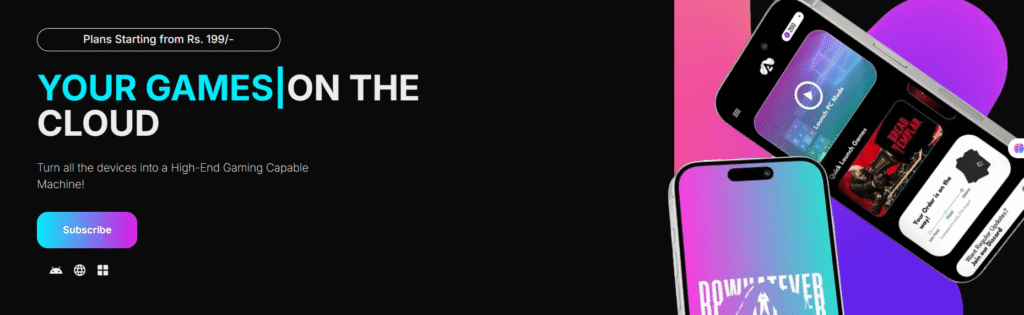
Performance and User Experience
AntCloud’s performance depends on your internet and the plan you choose. Their advanced plans use powerful hardware like the Xeon Gold 5220R and GTX 1660 or RTX A4000, offering up to 16GB VRAM, as mentioned on Reddit (r/IndianGaming). A user on Reddit praised the 1080p streaming quality but noted 720p was blurry, and 4K requires a very fast connection. I tested Cyberpunk 2077 on a cloud service with similar specs and got 40–60 FPS at 1080p, so AntCloud should handle AAA games well on fiber networks. However, Reddit posts (r/IndianGaming, January 2025) report issues like frequent disconnections (sessions ending after 5 minutes) and lag, even on 400 Mbps connections. Another user mentioned long VM startup times (up to 5 minutes) and crashes that lost game progress. Despite these, some users found AntCloud decent for the price, especially with responsive Discord support. My experience with cloud gaming suggests a wired connection and low-latency servers (AntCloud’s are in India) help reduce lag.
Tips for Using AntCloud
- Use a Wired Connection: Wi-Fi can cause lag, so plug into a router for 90+ Mbps speeds. I used Ethernet for GeForce Now and saw less stuttering.
- Start with the ₹199 Plan: Test the intro plan to check performance before upgrading to advanced plans with better GPUs.
- Join the Discord: AntCloud’s Discord (linked on antcloud.co) has helpful support. Users on Reddit praised their quick responses.
- Lower Resolution: If lag occurs, switch to 720p or 1080p instead of 4K, as suggested by Reddit users for smoother gameplay.
- Save Often: VM crashes can lose progress, so save games frequently or use cloud saves on platforms like Steam.AntCloud
- Check Controller Compatibility: Use the Controller Mapping guide on antcloud.co to ensure your gamepad works.
You Can Download the file in 25 Seconds..
Download button Will appear Below 👇
Summary
AntCloud is an exciting step for Indian gamers and creators, letting you play AAA games or run heavy software on any device for a low price. With plans starting at ₹199, five free games, and support for up to 4K, it’s a budget-friendly way to access a powerful PC. While lag and crashes are issues, as noted on Reddit, the service’s Discord support and India-based servers make it worth trying.


Good
Anil