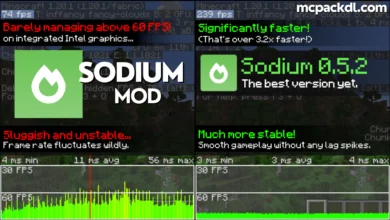Mods
Boost Minecraft Java Edition FPS with These MODS | 1.20.1

Achieving 2000+ FPS (frames per second) in Minecraft Java Edition is quite challenging and may not be possible for most gaming setups, as it greatly depends on your hardware. Minecraft is known for being more CPU-bound and less reliant on your graphics card, so having a high-end CPU is crucial. Here are some steps you can take to optimize your Minecraft performance.
- Lower Graphics Settings:
- Open Minecraft and go to “Options” > “Video Settings.”
- Set Graphics to “Fast” or “Fancy” depending on your preference.
- Lower your Render Distance to the minimum needed for your gameplay.
- Disable or lower other settings like Particles, Smooth Lighting, and Clouds.
- Allocate More RAM:
- In the Minecraft launcher, go to “Installations.”
- Click on the three dots next to your installation and select “More Options.”
- In the “JVM Arguments” field, increase the allocated RAM by changing the value after “-Xmx.” For example, “-Xmx4G” allocates 4GB of RAM. Be careful not to allocate too much, as it can lead to instability.
- Update Graphics Drivers: Ensure that you have the latest graphics drivers installed for your GPU. Outdated drivers can lead to performance issues.
- Close Background Applications: Close any unnecessary background applications and processes to free up system resources for Minecraft.
- Lower Your Screen Resolution: Running Minecraft at a lower resolution can improve performance.
- Use Performance Mods: Besides Optifine, there are other mods like “Lithium” and “Sodium” that can improve Minecraft’s performance. Experiment with these mods to see if they benefit your setup.
- Optimize Java: Make sure you’re using the latest version of Java, as performance improvements are often included in updates. You can also try using alternative Java implementations like OpenJ9.
- Overclocking: If you’re comfortable with it, overclocking your CPU can provide a significant performance boost. However, this should be done cautiously and only if you have the appropriate hardware and knowledge.
- Upgrade Hardware: If you’re still not getting the desired FPS, consider upgrading your hardware, particularly your CPU and GPU.
Remember that achieving extremely high FPS in Minecraft Java Edition can be difficult, especially if you’re looking for 2000+. Your results will vary based on your hardware and the complexity of your world. It’s essential to strike a balance between performance and visual quality to ensure a smooth and enjoyable gaming experience.
— Download Here —