Complementary Shaders 1.21.5 → 1.12

Complementary Shaders enhances graphics with high-quality effects like realistic lighting, shadows, and water reflections. It started as an edit of BSL Shaders in 2018 but has grown into a fan favorite with over 83 million downloads. I tested version r5.5.1, which supports Minecraft 1.8.9 to 1.21.5, on my mid-range PC with an Intel HD Graphics card. The pack offers two styles: Unbound for a realistic look and Reimagined for a vibrant, vanilla-friendly feel. I love how it makes sunsets glow and water shimmer, turning my basic builds into art. It’s optimized to run smoothly, even on older PCs, and has tons of customizable settings. I got 60 FPS with minimal lag, making my worlds feel alive!
Why I Love Complementary Shaders
I’ve tried many shader packs, but Complementary Shaders stand out. They balance beauty and performance perfectly, as noted on www.complementary.dev. I built a forest cabin, and the way sunlight filtered through trees was stunning. The pack adds effects like wavy water, fluffy clouds, and glowing ores, making mining epic. It’s compatible with most mods and works with OptiFine or Iris, which I used. I also love the customization over 200 settings let me tweak everything from fog to reflections. I posted a screenshot of my cherry grove biome on Reddit, and it got tons of likes! The downside? It can lag on very weak PCs, and some settings confused me at first. But with tweaks, it ran smoothly, and the visuals were worth it. It’s perfect for anyone wanting a prettier Minecraft without a super-powered computer.
Screenshots



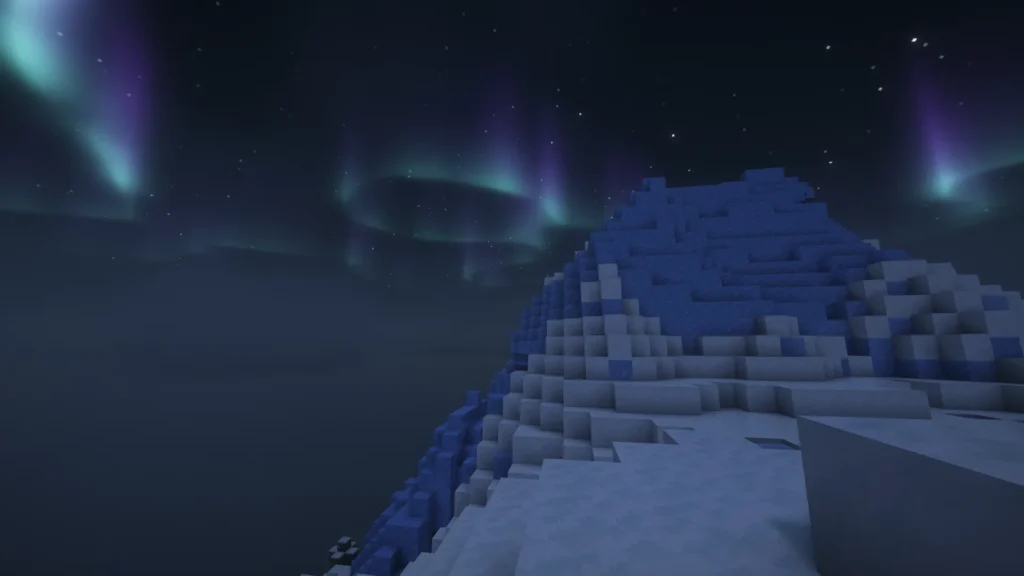
Key Features and Requirements of Complementary Shaders
| Category | Details |
|---|---|
| Visual Styles | Unbound (realistic) and Reimagined (vibrant, vanilla-like); customizable settings. |
| Effects | Realistic lighting, shadows, water reflections, volumetric fog, and glowing ores. |
| Performance | Optimized for low-end (Intel HD) to high-end GPUs; 60 FPS on medium settings. |
| Compatibility | Supports Minecraft 1.8.9–1.21.5; needs OptiFine or Iris; works with most mods. |
| Requirements | 4GB RAM (8GB recommended), Java 8+, 500MB storage; needs shader loader. |
Installing Complementary Shaders
1. Install OptiFine or Iris Shader Loader
Before using Complementary Shaders, I needed a shader loader like OptiFine or Iris. I chose OptiFine for its simplicity, as recommended on www.complementary.dev. My PC runs Windows 10 with 8GB RAM, so I checked my specs in Settings > System to ensure it could handle shaders. I downloaded the latest OptiFine for Minecraft 1.21.5 from optifine.net, making sure it matched my game version. The .jar file installed easily I double-clicked it, hit “Install,” and it added an OptiFine profile to my Minecraft Launcher.
I launched Minecraft to test it, and it worked without crashes. If you prefer Iris, www.complementary.dev suggests downloading it with Sodium from modrinth.com for better performance. I updated my Java to version 8 from java.com, as the site warns Minecraft’s Java won’t work. I also backed up my worlds by copying the “saves” folder from C:\Users\MyName\AppData\Roaming.minecraft, just in case. This step took 10 minutes, but it set me up perfectly. If OptiFine fails, check your Java version or try Iris Reddit’s r/Minecraft had great tips for this!
Something You Should Know
✅ Our links are only from the official developer, so you can be sure they are secure.
✅ No modifications or edits are made to the files.
✅ We only share files that are publicly available or allowed by the original developer.
✅ We respect copyright and never host cracked or pirated software.
Summary
Complementary Shaders have made my Minecraft worlds breathtaking. The realistic lighting and wavy water turned my basic builds into masterpieces. I love that it runs smoothly on my mid-range PC, hitting 60 FPS with the Reimagined style. My favorite moment was watching a sunrise over my ocean village it felt like a painting! Despite a few bugs, like blurry textures, tweaking settings fixed everything.
Post Related to Minecraft:
- Complementary Shaders 1.21.5 → 1.12
- How to Host a Minecraft Server on Your PC
- Hydraulic MC – Join Bedrock to Java Modded Minecraft Server
- How to Get Custom Capes In Minecraft Java For Free
- MultiMC Launcher for Minecraft | A Complete Guide
- Skin Restorer Mod Minecraft 1.21.5 → 1.19
- Top 10 Minecraft Plugins for Your Minecraft Server
- How To Install Plugins In Minecraft Server In 6 Steps
- Sildur’s Enhanced Default shaders 1.21 → 1.8
- How to Install Beta and Preview Versions of Minecraft

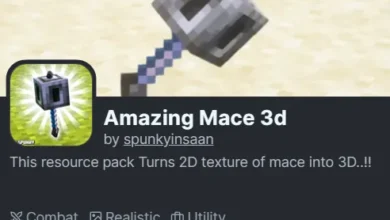


its amazing
Yes It is