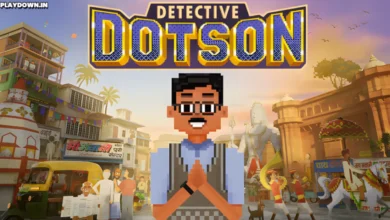Codella AI – Create Minecraft Plugins, Discord Bots, and FiveM Plugins with Ease
Codella AI is a web-based platform that uses advanced AI to help you create custom plugins and bots for Minecraft, Discord, and FiveM (a modding framework for Grand Theft Auto V). Instead of writing complex code line by line, you describe what you want in plain English, and Codella AI generates the code for you. It’s like having a super-smart coding assistant who understands your ideas and turns them into working plugins or bots. The platform, found at https://codella.ai/, is designed for everyone beginners who’ve never coded, hobbyists who want to save time, and even experienced developers looking to speed things up.
What makes Codella AI stand out is its focus on gaming. It’s built specifically for creating Minecraft plugins (for Paper/Spigot/Bukkit servers), Discord bots (to manage or enhance servers), and FiveM plugins (for custom GTA V servers). It also compiles the code right on the website, so you don’t need to install extra programs. I tested it for a Minecraft plugin and a Discord bot, and I was amazed at how fast and easy it was.
AI-Powered Code Generation
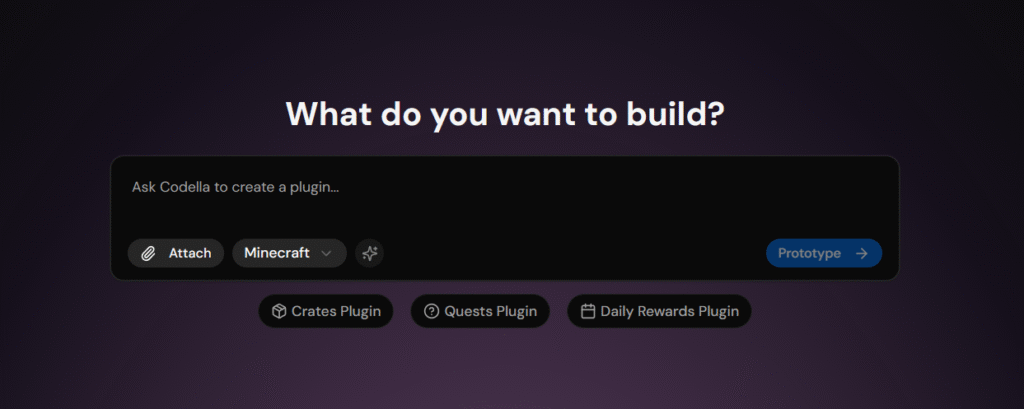
Codella AI uses powerful AI models (like Gemini 2.5 Pro and Claude 3.7 Sonnet, according to their site) to turn your ideas into code. You just type what you want like “a Minecraft plugin that gives players a speed boost when they punch a cow” or “a Discord bot that welcomes new members with a funny GIF.” The AI writes the code in seconds. I tried making a simple Minecraft plugin to announce player joins in chat, and Codella generated a clean, working plugin that I could tweak further.
No Coding Experience Needed
You don’t need to know Java, JavaScript, or Lua to use Codella AI. Just describe your idea in plain words, and it does the heavy lifting. This is perfect for beginners like me who want to create cool stuff without spending months learning to code. For example, I made a FiveM plugin that spawns a random car for players without understanding Lua it was as easy as typing my idea and downloading the finished file.
Supports Multiple Platforms
- Minecraft Plugins: Create plugins for Spigot/Bukkit servers (versions 1.16 to 1.21). Examples include chat plugins (like CodellaChat) or auth plugins (like CodellaAuth) for server management.
- Discord Bots: Build bots to automate tasks, moderate servers, or add fun commands like music playback or memes.
- FiveM Plugins: Make custom scripts for GTA V roleplay servers, like spawning vehicles or adding jobs. I created a Discord bot that responds to “!hello” with a custom message, and it worked perfectly on my server.
Instant Code Compilation
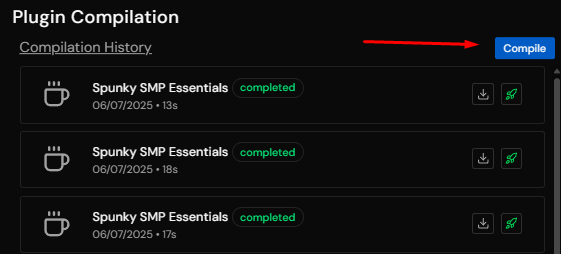
Unlike other tools where you need to set up coding environments (like IntelliJ or Visual Studio Code), Codella AI compiles everything on its website. Once the AI generates your code, it packages it into a ready-to-use file (like a .jar for Minecraft or a .js for Discord). I downloaded a Minecraft plugin and dropped it into my server’s plugins folder, and it worked right away no extra steps!
Customizable and Editable Code
If you know a bit of coding, you can edit the AI-generated code to add your own touches. Codella AI provides the code in a clear format, so you can tweak it before compiling. I adjusted a Minecraft plugin to change the chat announcement color, and it was easy to find the right lines to edit.
Community and Support
Codella AI has a Discord community where you can ask questions, share ideas, or get help. I joined their server to troubleshoot a FiveM plugin that wasn’t loading, and the community was quick to point out a small server config issue. The site also mentions a blog and documentation for tips, which is great for learning how to describe your ideas better.

How to Use Codella AI
- Sign Up: Go to https://codella.ai/ and click “Register” to create a free account. You’ll need an email, username, and password. I signed up in under a minute.
- Choose Your Platform: Once logged in, pick what you want to create: a Minecraft plugin, Discord bot, or FiveM plugin. I started with a Minecraft plugin to test the waters.
- Describe Your Idea: In the code generation tool, type what you want in plain English. For example, I wrote, “A Minecraft plugin that gives players a diamond when they join the server for the first time.” Be clear and specific for the best results.
- Generate and Edit: Hit the generate button, and Codella AI will create the code. You can review it, make changes, or ask the AI to tweak it (like “add a sound effect when the diamond is given”). I added a firework effect to my plugin, and the AI updated the code instantly.
- Compile and Download: Once you’re happy, click to compile the code. Codella AI packages it into a file (e.g., .jar for Minecraft, .js for Discord, or .lua for FiveM). I downloaded my Minecraft plugin and added it to my Spigot server’s plugins folder.
- Test It Out: For Minecraft, restart your server and test the plugin. For Discord, host the bot using a service like Heroku or a local Node.js setup. For FiveM, add the script to your server’s resources folder. My Discord bot went live after a quick setup, and it responded to commands perfectly.
Pricing: Is It Really Worth It?
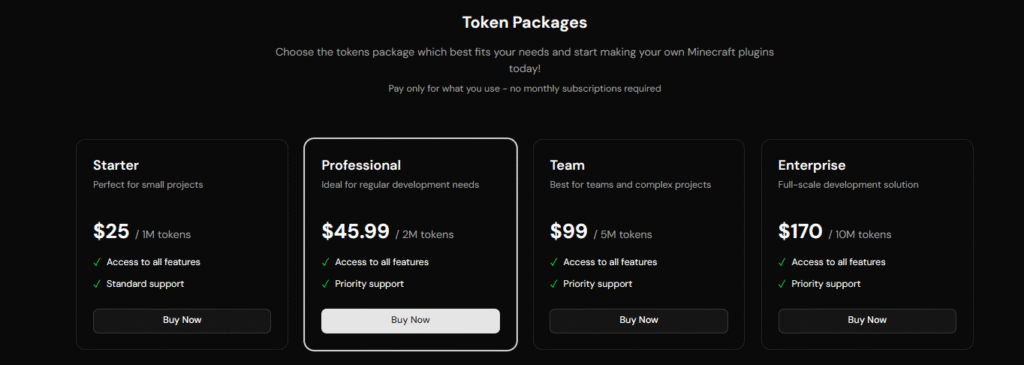
Pricing – Codella AI uses a token-based system for pricing. You buy tokens (starting at $25 for 1 million tokens, per their site), and each code generation or compilation uses some tokens. I was a bit surprised by the cost at first, but their site explains that they use high-end AI models (like Gemini and Claude), which are pricey to run, plus server costs for compilation. For a simple Minecraft plugin, I used about 50,000 tokens, so the $25 package goes a long way. If you’re just testing, they offer a free trial with enough tokens to try a few projects. For hobbyists or server owners, the price feels fair for the time it saves.
Is Codella AI Safe?
I was a bit cautious about using a new platform, but Codella AI feels legit. Their privacy policy codella.ai says they collect only basic info (like email and username) and use secure third-party payment processors. The site is encrypted (https://), and I didn’t get any virus warnings when downloading files. Their Discord community and posts on BuiltByBit show they’re active and trusted by Minecraft server owners. Just stick to their official site to avoid scams.
Who Should Use Codella AI?
- Minecraft Server Owners: Create custom plugins like chat filters or rewards without hiring a developer.
- Discord Admins: Build bots to automate tasks or add fun features to servers.
- FiveM Roleplayers: Make unique scripts for GTA V servers, like custom jobs or vehicles.
- Beginners: Anyone who wants to try coding without learning complex languages.
- Busy Developers: Pros who want to speed up plugin or bot creation.
If you’re a hardcore coder who loves writing every line yourself, you might not need Codella AI. But for most of us, it’s a huge time-saver.
Summary
After using Codella AI for a Minecraft plugin and a Discord bot, I’m hooked. It’s like having a coding genius on speed dial describe your idea, and it hands you a working plugin or bot in minutes. The ability to create for Minecraft, Discord, and FiveM in one place is a big win, and the fact that it compiles everything online makes it super convenient. Sure, the pricing might feel high for some, and you need to be clear with your prompts, but the time and effort it saves are worth it.
- Codella AI – Create Minecraft Plugins, Discord Bots, and FiveM Plugins with Ease
- PrismLauncher – Your Mod-Friendly Minecraft Launcher
- SKLauncher – The Simple & Free Minecraft Launcher
- Fix – Unable to Launch Game, Please Try Reinstalling the Game, Error in GTA V
- GameNative Emulator – Bringing Steam Games to Android Device