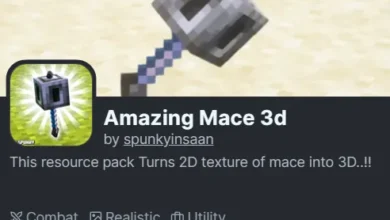Sildur’s Enhanced Default shaders 1.21 → 1.8

Sildur’s Enhanced Default Shaders, crafted by the talented Sildur, is a lightweight shader pack designed to enhance Minecraft’s visuals without straying too far from the game’s classic look. Unlike its flashier sibling, Sildur’s Vibrant Shaders, which goes all-in on dramatic lighting and effects, Enhanced Default focuses on subtle improvements. It adds shadows, reflections, godrays, and temporal anti-aliasing (TAA) to create a polished yet familiar experience. The goal? Make Minecraft feel like an upgraded version of itself, not a completely different game.
The moment I loaded up a world with Sildur’s Enhanced Default (using the Fancy preset), I was struck by how natural the changes felt. The sun cast soft, dynamic shadows that shifted as I moved, and the water shimmered with gentle reflections of the sky. Torches and glowstone emitted a warm, realistic glow, making my cozy starter base feel alive. The waving grass and leaves added a touch of dynamism, as if a gentle breeze was passing through the biome.
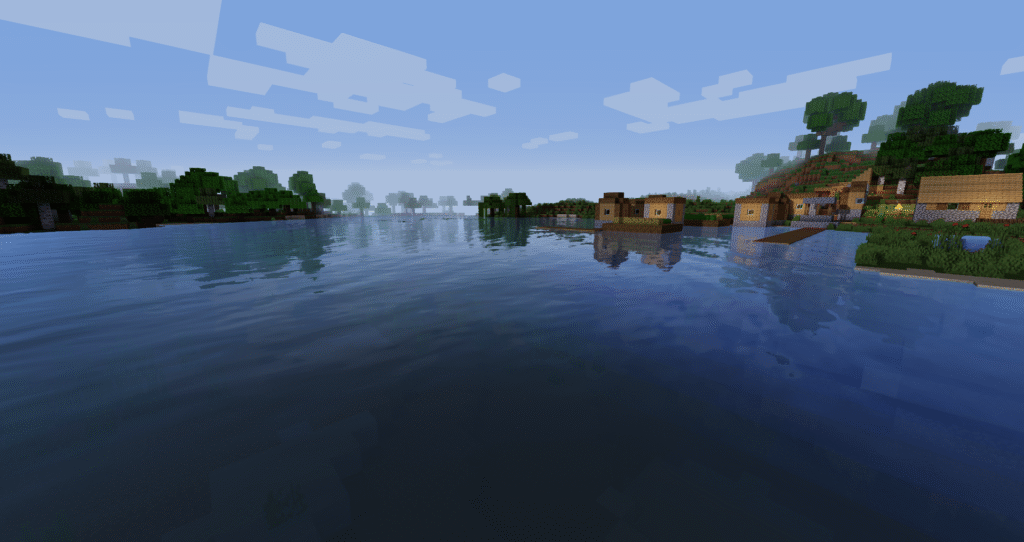
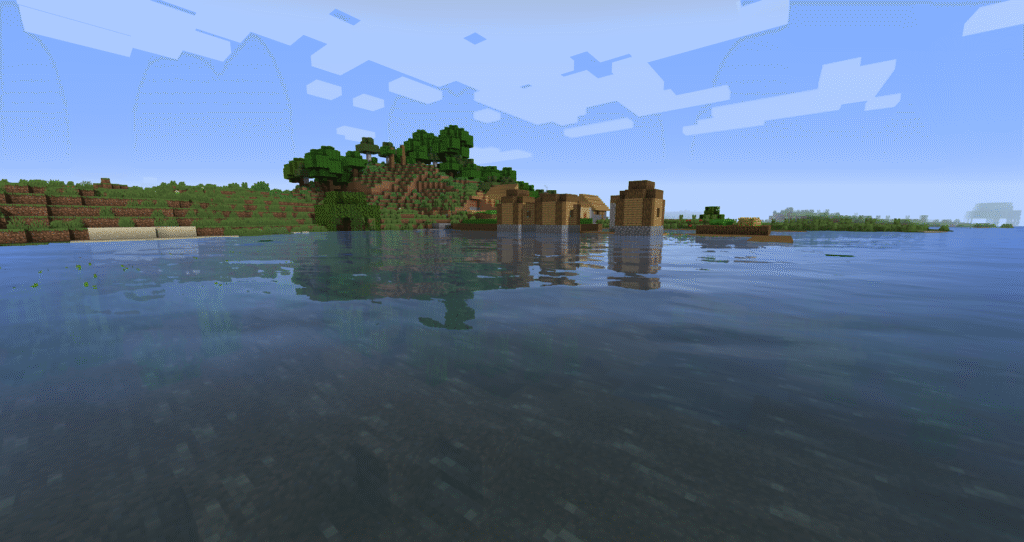
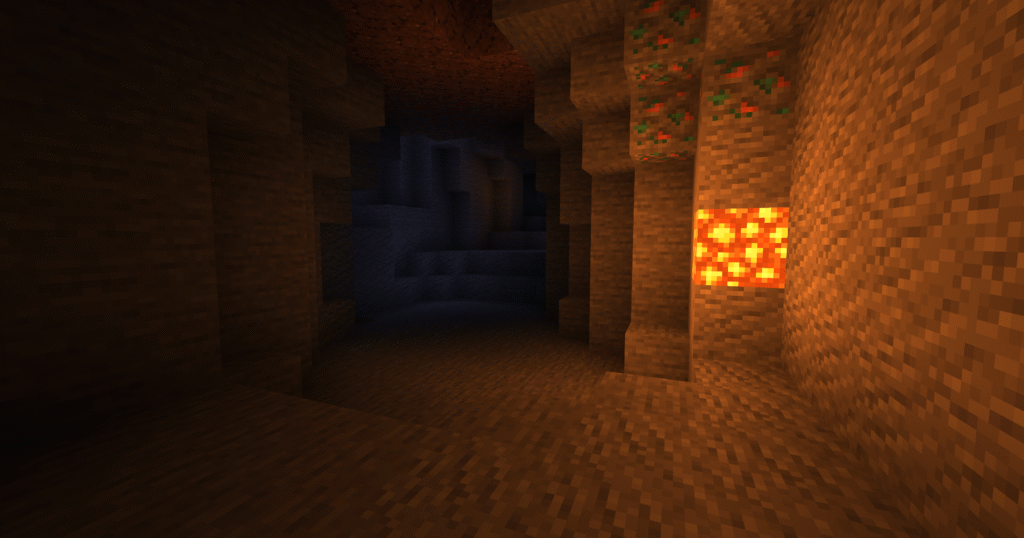
What stood out most was how the shader maintained Minecraft’s core aesthetic. Unlike some shader packs that turn the game into a hyper-realistic CGI fest, Enhanced Default keeps the blocky charm intact. It’s like putting on a pair of glasses that sharpen and brighten the world without altering its essence.
Key Features
1. Dynamic Shadows and Lighting
The dynamic shadows are a game-changer. Light sources like torches, lanterns, and the sun cast realistic shadows that move with the time of day or your position. This adds depth to caves, forests, and builds. For example, exploring a dense spruce forest felt immersive as sunlight filtered through the leaves, creating dappled patterns on the ground.
2. Reflective Water
Water in vanilla Minecraft is, well, basic. Enhanced Default transforms it into a reflective surface that mirrors the sky and surrounding terrain. Watching a sunset reflect off a lake was breathtaking, and it made my fishing sessions feel oddly cinematic. The water also has subtle waves, adding to the realism.
3. Godrays and Atmospheric Effects
Godrays—those beams of light that pierce through clouds or trees—are a highlight. They’re not overdone, but they add a magical touch to mornings and evenings. The shader also includes a slight fog effect in the distance, which enhances the sense of scale in large biomes like plains or mountains.
4. Waving Foliage
The waving grass, leaves, and crops bring the world to life. It’s a small detail, but it makes exploring feel more organic. I noticed this most in savanna biomes, where the tall grass swayed gently, making the landscape feel vibrant.
5. Temporal Anti-Aliasing (TAA)
TAA smooths out jagged edges, giving blocks a cleaner look without sacrificing performance. It’s especially noticeable when building intricate structures or viewing distant landscapes. The result is a crisper, more polished visual experience.
Performance
One of the biggest selling points of Sildur’s Enhanced Default is its performance. I tested it on two setups: a mid-range laptop (Intel i5-8250U, NVIDIA MX150, 8GB RAM) and a beefier desktop (AMD Ryzen 5 5600X, GTX 1660 Super, 16GB RAM). Here’s how it held up:
- Laptop (Fast Preset): On the Fast preset, I averaged 60-70 FPS on Minecraft 1.20.1 with a render distance of 12 chunks. There were occasional dips in dense forests or near large bodies of water, but it was perfectly playable. Turning off TAA and godrays boosted performance further, hitting a steady 80 FPS.
- Desktop (Fancy Preset): The Fancy preset ran like a dream, maintaining 100+ FPS even with a render distance of 16 chunks. The extra effects, like enhanced bloom and godrays, added polish without taxing the system.
Compared to heavier shader packs like SEUS or BSL, Enhanced Default is a lightweight champion. It’s ideal for players with modest hardware who still want a visual upgrade. However, if you’re running an ancient rig, you might need to tweak settings or opt for Sildur’s Basic Shaders instead.
Customization
One of the strengths of Sildur’s Enhanced Default is its customization. The in-game shader options let you toggle features like shadows, TAA, bloom, and godrays. Want a minimalist look? Disable everything except waving foliage. Craving a bit more flair? Crank up the godrays and reflections. The Fast and Fancy presets are a great starting point, but you can fine-tune settings to balance performance and visuals.
I spent some time tweaking the settings to suit my survival world. For example, I reduced bloom intensity to avoid overly bright light sources and disabled volumetric fog to save a few frames. The ability to adjust these settings in-game without editing config files is a huge plus, especially for non-technical players.
Any Downsides?
- Nether and End Issues: Some players have reported crashes or rendering issues in the Nether, particularly with the Fancy preset. I didn’t encounter crashes in my tests on Minecraft 1.20.1 with OptiFine, but I noticed occasional flickering in the Nether’s lava lakes. These issues seem to be less common with the Fast preset or when using Iris instead of OptiFine.
- Limited Wow Factor: If you’re expecting jaw-dropping, cinematic visuals like those from Sildur’s Vibrant Shaders or SEUS PTGI, you might find Enhanced Default a bit understated. It prioritizes subtlety over spectacle, which is great for vanilla purists but may disappoint players craving a dramatic overhaul.
- Minor Bugs: There are occasional glitches, like rain rendering through walls or emissive textures (e.g., spider eyes) not glowing as expected. These are minor and often fixed in updates, but they can break immersion momentarily.
- Learning Curve for Tweaking: While the in-game options are user-friendly, getting the perfect balance of visuals and performance takes some trial and error. Newcomers to shaders might feel overwhelmed by the settings at first.
Installation
- Download OptiFine or Iris: Grab the latest version of OptiFine (or Iris for better performance) for your Minecraft version from their official sites. Install it by running the .jar file and selecting it in the Minecraft Launcher.
- Download the Shader Pack: Visit Sildur’s official website or a trusted source like CurseForge to download Enhanced Default. Avoid sketchy third-party sites to stay safe.
- Move the Shader File: Open your Minecraft directory (usually %appdata%\.minecraft on Windows) and locate the shaderpacks folder. If it doesn’t exist, create it. Drag the downloaded .zip file into this folder.
- Activate the Shader: Launch Minecraft with the OptiFine/Iris profile, go to Options > Video Settings > Shaders, and select Sildur’s Enhanced Default from the list. Click “Done” to apply.
Pro tip: Ensure you have Java installed, and allocate enough RAM to Minecraft in the launcher settings (2-4GB is usually sufficient for shaders). If you run into issues, check the Minecraft logs or Sildur’s forums for troubleshooting.
Who Is This Shader For?
Sildur’s Enhanced Default is perfect for:
- Players who love vanilla Minecraft but want a visual polish.
- Those with low-to-mid-range PCs that can’t handle heavy shaders.
- Builders who want their creations to pop without losing the game’s core aesthetic.
- Survival players looking for an immersive yet lightweight experience.
If you’re a graphics enthusiast chasing photorealistic visuals or have a high-end rig, you might prefer Sildur’s Vibrant Shaders or Complementary Shaders for more dramatic effects.
Final Verdict: A Must-Try for Vanilla Fans
After spending a week exploring, building, and tweaking with Sildur’s Enhanced Default Shaders, I’m hooked. It strikes a near-perfect balance between enhancing Minecraft’s visuals and preserving its iconic charm. The dynamic shadows, reflective water, and waving foliage make every biome feel alive, while the lightweight design ensures smooth performance on modest hardware. The customization options are a cherry on top, letting you tailor the experience to your liking.