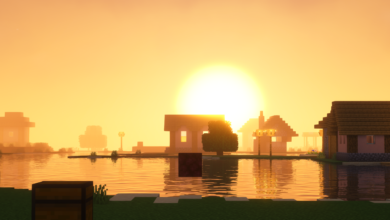Minecraft is a very fun game where you can build anything you want. You can build houses, farms, and even whole cities. But sometimes Minecraft can feel slow or laggy. This is where mods like Sodium can help.
What is a Mod?
A mod is something you can add to Minecraft to change or add new things. Mods are made by people outside of the Minecraft team. There are mods for lots of things like adding new blocks, items, mobs, dimensions, and more. Mods have to be installed separately from the base Minecraft game.
What Does Sodium Do?
Sodium is a mod that helps Minecraft run faster and smoother. It works by changing and optimizing the code that controls things like rendering and lighting.
Rendering is how Minecraft draws or paints the world you see on your screen. Lighting is how bright areas and shadows work in the game. These are very important but can slow Minecraft down if not done well.
Sodium rewrites and streamlines this code to make it much more efficient. The end result is a game that feels faster and has higher FPS (frames per second).
FPS is how smooth and responsive a game feels. Higher FPS makes everything look and feel more fluid as you look around and move. Low FPS can make the game feel choppy or laggy.
So Sodium improves FPS and smoothness by optimizing the rendering and lighting systems.

Other Features of Sodium:
- Works with other performance mods like Lithium and Phosphor for even more optimization. Together these can really boost FPS.
- Supports fancy graphics like shaders. Usually performance mods disable advanced graphics, but Sodium keeps them working.
- Regular updates and bug fixes. The Sodium team is always improving it.
- Open source so people can learn from and contribute to its code.
- Lightweight and low memory usage compared to other mods.
Installing Sodium Mod:
Installing mods is easy but requires a few steps. We’ll go over installing Sodium on a Windows PC. Other devices are similar.
1. Install the Fabric Loader. This allows you to use Fabric mods like Sodium. Get it at fabricmc.net. Run the installer.
2. Download the Sodium mod .jar file from its website. Put this file into the “mods” folder in your Minecraft directory.
3. Launch Minecraft through the Fabric loader. Sodium should now be installed.
4. turn your render distance up for more FPS boost in the Minecraft video settings. 16 chunks is good.
And that’s it! Sodium will now be working to optimize Minecraft every time you play. You should notice a big improvement in smoothness and FPS.
Now you can build giant worlds and complex redstone machines faster than ever. Sodium helps make Minecraft fun by reducing lag and stuttering.
Enjoy your improved Minecraft experience! Let us know if you have any other questions.
Here is a FAQ based on the article about the Sodium mod for Minecraft:
Sodium Mod for Minecraft FAQ –
Q: How does Sodium improve performance? – It rewrites parts of the game code to streamline rendering, lighting, and other processes. This lowers lag, reduces stuttering, and improves FPS.
Q: What are some key features of the Sodium mod? – Key features include better FPS, support for graphics mods like shaders, compatibility with other optimization mods, regular updates, low memory usage, and open source development.
Q: What are rendering and lighting in Minecraft? – Rendering is how Minecraft draws and displays the world on your screen. Lighting controls how bright areas and shadows appear. Sodium improves these systems.
Q: How much FPS boost can I expect from Sodium? – Most players see their FPS double or even triple when using Sodium. But boost amounts vary based on your system specs. You’ll see the biggest gains on lower end hardware.
Q: Does Sodium support all Minecraft versions? – Sodium works with newer Minecraft versions on the Java Edition. Check their website for full compatibility info before installing.
Q: Is Sodium safe to use and allowed on servers? – Yes, Sodium is allowed and safe. It doesn’t modify gameplay, just optimizes the game engine.
Q: How do I install the Sodium mod? – Install Fabric Loader, download the Sodium .jar file, put it in your “mods” folder, and launch Minecraft through Fabric. Turn up render distance for more boost.
Q: What other mods work well with Sodium? – Sodium works great paired with the Lithium and Phosphor mods for even more performance gains. Use them together.
Q: Will Sodium make my game graphics look worse? – No, Sodium maintains the same graphics quality while improving performance. Your game will look the same, just run better.