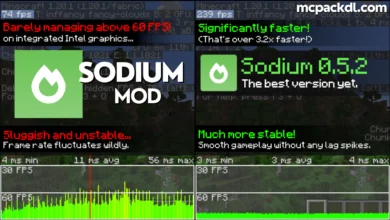Minecraft is an entertaining game where you can build many amazing things. You can make giant castles, cool treehouses, awesome farms, and anything else. To make Minecraft even more exciting, you can add extra things called mods. Mods allow you to do brand-new stuff in Minecraft that you can’t normally do. Some mods let you fly around, mods that add new mobs to fight, mods that let you grow different foods, and tons more. Mods make the Minecraft world way more awesome!
There are two popular mod loaders for Minecraft called Fabric and Forge. Fabric and Forge lets you use mods in your Minecraft game. The problem is Fabric mods only work with Fabric and Forge mods only work with Forge. Normally you have to choose one or the other.
But with two special mods called Forgified Fabric and Sinytra, you can run Fabric and Forge at the same time! This lets you use ALL the mods you want. Here is a step-by-step guide on how to do this.
Full Guide –
Step 1: Install Minecraft
First, you need to install Minecraft. You can buy and download Minecraft from the official Minecraft website. you can also run Minecraft with other clients, you know what I am trying to say?
Step 2: Install Fabric
Next, you need to install Fabric. Go to the Fabric website and download the Fabric installer. Run the installer and choose your Minecraft version. This will set up Fabric.
Step 3: Install Forge
Now install Forge. Go to the Forge website and download the Forge installer. Run the Forge installer and choose your Minecraft version. This will set up Forge.
Step 4: Install Forgified Fabric
Go to the Forgified Fabric page on CurseForge/Modrinth. Click the big green Download button to download Forgified Fabric mod. Put the Forgified Fabric file into your Minecraft mods folder.

Step 5: Install Sinytra
Next, install Sinytra. Go to the Sinytra page on CurseForge/Modrinth. Click the big green Download button to download Sinytra. Put the Sinytra file into your Minecraft mods folder.

Step 6: Start Minecraft with Fabric
Open up the Minecraft Launcher. Make sure you have selected the right Minecraft version that has Fabric installed. Click on Fabric under the Version drop-down menu. Then click Play to start Minecraft with Fabric.
Step 7: Join a World
Join any world in Minecraft. This will set up the folders needed for Forge. After you join a world, exit out of Minecraft.
Step 8: Start Minecraft with Forge
Open the Minecraft Launcher again. Make sure you still have the right Minecraft version selected. Now choose Forge from the Version drop-down menu. Then click Play to start Minecraft with Forge.
Step 9: Add Any Mods
Now you can add any Fabric mods to the mods folder. And you can add any Forge mods. Both types of mods will work at the same time thanks to Forgified Fabric API and Sinytra.
Enjoy using Fabric and Forge mods together in your Minecraft world! Let your creativity run with all the extra stuff you can do.
Some examples of cool mods to try are:
Fabric Mods :
- BetterNether – Makes the Nether way more awesome and spooky
- AppleSkin – Shows you how much hunger food gives you
- Lithos: Core – Makes the textures of blocks look super nice
- Replay Mod – Allows you to make replays in Minecraft
Forge Mods :
- Biomes O’ Plenty – Adds tons of new biomes to explore
- Pam’s HarvestCraft – Lets you grow and cook tons of new foods
- Doggy Talents – Gives your tamed dogs cool skillsThe key things to remember are
Things To Remember :
- Install Fabric and Forge separately
- Put Forgified Fabric and Sinytra in the mods folder
- Start Minecraft with Fabric first to set up folders
- Then start Minecraft with Forge
- Now you can use any Fabric and Forge mods together!
With this setup, you have the best mods from both Fabric and Forge all working together. Your Minecraft world will be more exciting than ever. Build, explore, fight, and farm to your heart’s content with your cool new mods!
Let us know if you have any problems getting Fabric and Forge to work together. The Minecraft community is beneficial if you need any advice. Have fun using all your favourite mods at the same time in your Minecraft worlds!