Kenji NX is an open-source Nintendo Switch emulator, which means it lets you play Switch games on your Android phone, as well as on Windows, Linux, and macOS. It’s a fork of another emulator called Ryujinx, which was shut down in 2024 because of pressure from Nintendo. Kenji NX started as a project by a developer named gdkchan back in 2017, and now it’s being worked on by people like KeatonTheBot. I learned from the GitHub page that it’s written in C#, a coding language, and it’s all about giving great performance, accuracy, and a user-friendly setup.
Why Did I Want to Try Kenji NX?
I wanted to try Kenji NX because I love Nintendo Switch games, but I don’t always have my Switch with me. My phone is always in my pocket, so playing Switch games on it sounded awesome! I read that Kenji NX is based on Ryujinx, which was known for being really good at running Switch games accurately. Unlike other emulators like Yuzu, Kenji NX focuses on working well even on devices that aren’t super powerful like my Android phone with just 6GB of RAM. I also liked that it’s open-source, which means the community can keep improving it. In 2025, I saw posts online saying Kenji NX works great on some Android devices, especially ones with Snapdragon chips, but I wanted to test it on my phone with a Mali GPU. For USA kids like me, Kenji NX is a fun way to play Switch games without needing a console!
What Features Does Kenji NX Have?
Kenji NX has some really cool features that I found on the GitHub page and tried out myself! It can run Nintendo Switch games on your Android phone, and it’s made to be accurate, so games look and play like they do on a real Switch. I loved that it has a user-friendly interface everything was easy to find, like the game list and settings. The emulator supports mods, which let you add fun changes to games, like new outfits for characters. It also has multiplayer modes using something called ldn_mitm, which I haven’t tried yet but sounds cool! The latest update, version 2.0.4 from June 2025, added bug fixes, UI updates, and better performance for Android devices. I noticed it even has settings to make games run smoother on my phone, like turning off certain features to save power. For 2025 gamers in the USA, Kenji NX is a great choice for playing Switch games on the go!
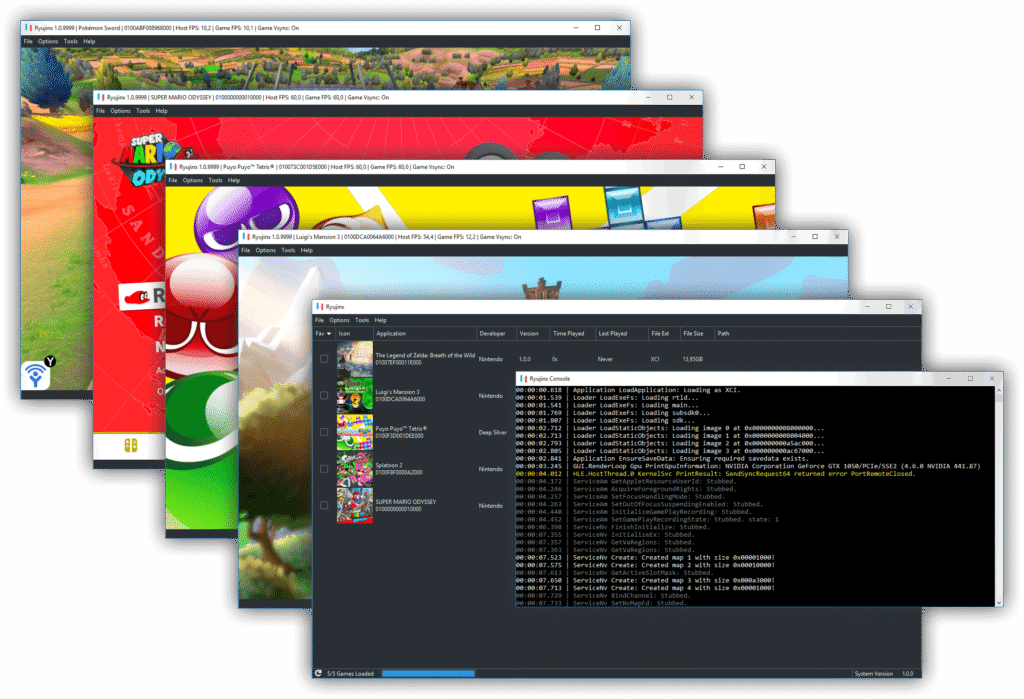
Is Kenji NX Safe to Use?
I checked out Kenji NX. Since it’s open-source on GitHub, anyone can look at its code, which makes me feel better because people can spot problems. I downloaded it from the official GitHub releases page, and I scanned the APK file with my antivirus app it was clean, with no viruses! Kenji NX doesn’t ask for weird permissions on my phone, just stuff like storage access to load games. However, it’s still new, and I read online that it can have bugs, like games not showing up in the list sometimes. I had a crash once, but it didn’t hurt my phone. The GitHub page also says you should only use games you legally own, which is important to me because I want to support game creators. For USA players in 2025, Kenji NX is safe if you download it from the right place and use legal game files.
Download and Install Kenji NX on Your Android Phone
I opened my browser and went to the GitHub page at github.com/Kenji-NX. I clicked on the “Releases” section and found the latest Android version, which was updated in May 2025. I saw a link to the Android releases page and downloaded the APK file it was around 76.7 MB, so it took me about 20 seconds on my Wi-Fi. Before installing, I had to allow my phone to install apps from unknown sources since this isn’t from the Google Play Store. I went to my phone’s Settings, then Apps, picked my browser (Chrome), and turned on “Install Unknown Apps.” Then I went to my Downloads folder, tapped the Kenji NX APK, and clicked “Install” it took about 30 seconds. After that, I turned off the “Install Unknown Apps” setting for safety. This step took me around 5 minutes, and I was ready to set up the emulator. Always download from the official GitHub to stay safe!
Set Up Kenji NX with Your Switch Game Files
Now that I had Kenji NX installed, I needed to set it up to play my Switch games. I opened the app on my phone, and it asked for storage permission to save game files I clicked “Allow” so it could work. Kenji NX needs some files from your own Nintendo Switch, like prod.keys and title.keys, to run games. I got these from my Switch using a guide I found online, which is legal since I own the console. I made a folder on my phone at /storage/emulated/0/KenjiNX/ and put those files there. Then I added my game file I have a legal copy of Super Mario Odyssey in .NSP format. I put the game file in the same folder, then in Kenji NX, I clicked “Add New Game Directory” and picked that folder. The game showed up in the app, but I had to restart Kenji NX once because of a bug where games didn’t appear at first. This step took me about 15 minutes, including finding the files and setting them up.
Adjust Settings and Play Your Switch Games
With my game added, I wanted to make sure it ran well on my phone, so I adjusted some settings in Kenji NX. I clicked on Super Mario Odyssey in the app, but it didn’t start right away because my phone isn’t super powerful. I went to the settings menu and saw options to tweak things like graphics and performance. The GitHub page mentioned that version 2.0.4 turned off NCE and PPTC by default on Android to avoid crashes, but I also lowered the resolution to 0.5x to make it run smoother.
I turned on “Low Power PPTC,” which uses less of my phone’s power, and set VSYNC to “Unbounded” to reduce lag I read about these settings online. After that, I clicked on the game again, and it loaded in about 30 seconds! I played for 20 minutes, running around in the game, and got about 25 FPS, which was okay for my phone. If your game lags, try tweaking more settings or using a phone with a Snapdragon chip for better performance. This step took me around 25 minutes, and I was so happy to play on my phone!
Kenji NX Features Table
| Feature | What It Does | Why I Love It |
|---|---|---|
| Play Switch Games | Runs Switch games on your phone | I can play anywhere! |
| User-Friendly UI | Easy to find games and settings | It’s simple to use! |
| Performance Tweaks | Adjust settings for better speed | Makes my phone run games well! |
| Open-Source | Anyone can help improve it | It keeps getting better! |
Tips for Using Kenji NX on Android
- Legal Games Only: Use game files from your own Switch to support developers.
- Official Download: Get the APK from github.com/Kenji-NX.
- Check Your Phone: Works best on Snapdragon phones with 8GB+ RAM.
- Lower Settings: Set resolution to 0.5x if your phone lags.
- Join the Community: Check GitHub for updates and help from other users.
Summary
I’m so glad I tried Kenji NX, a new Nintendo Switch emulator for Android in 2025! It’s an awesome way to play Switch games on my phone, with a simple setup and cool features like performance tweaks and a user-friendly interface. I followed the steps to download it, set up my game files, and adjust settings, and now I can play Super Mario Odyssey anywhere I go.
Posts Related to Emulators –
- Kenji NX A New Nintendo Switch Emulator for Android
- Pluvia Steam Android – Play Steam Games on Your Phone
- Sumi Switch Emulator: Play Nintendo Switch Games on Your Device
- Sudachi Emulator – A Nintendo Switch Emulator for Android
- How to Play Schedule 1 On Android (Using Emulator)
- NYUSHU The New Switch Emulator Released
- RPCSX The NEW PS3 Emulator For Android
- EDEN A NEW Switch Emulator For Android
- GameHub Emulator for Android – Play AAA Titles on Phone!
- PPSSPP Gold: Play Playstation Game On your Phone

