Optifine is a Minecraft mod designed to improve the game’s performance and add new visual features. Created by the developer sp614x, Optifine has become a go-to tool for players who want to enhance their Minecraft experience. It’s especially popular among players with older computers or those who want to make their game look stunning with better graphics. Optifine works with almost all versions of Minecraft, from older releases to the latest updates, making it a versatile addition to any player’s setup.
The mod focuses on two main goals – optimizing performance and adding graphical enhancements. Whether you’re struggling with lag or just want to make your game look more vibrant, Optifine has something to offer. Best of all, it’s completely free and easy to use, which is why it’s one of the most downloaded mods in the Minecraft community.
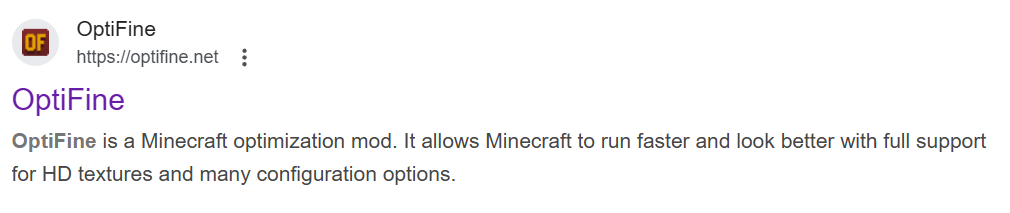
Why Use Optifine?
Minecraft is a lightweight game compared to modern titles, but it can still be demanding on your computer, especially if you’re running resource packs, shaders, or playing on large servers. Optifine solves many of these issues by making the game run faster and smoother. Here are some key reasons why players love Optifine:
- Improved Performance: Optifine optimizes how Minecraft uses your computer’s resources, reducing lag and boosting frame rates. This is a game-changer for players with low-end PCs or laptops.
- Better Graphics: Optifine adds support for shaders, high-definition textures, and dynamic lighting, making your Minecraft world look breathtaking.
- Customization: The mod gives you tons of settings to tweak, so you can fine-tune the game to match your computer’s capabilities or your personal preferences.
- Compatibility: Optifine works with other mods and supports Forge, a popular modding platform, so you can combine it with other enhancements.
- Free and Easy to Use: Optifine is free to download and straightforward to install, even for beginners.
Features of Optifine
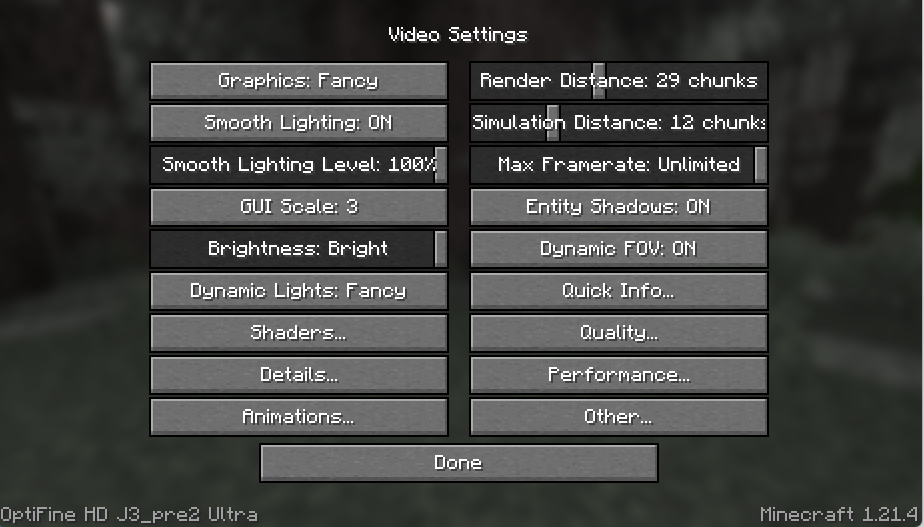
1. Performance Boost
Optifine’s primary goal is to make Minecraft run better. It does this by optimizing the game’s rendering process, reducing the strain on your computer’s CPU and GPU. Some specific performance improvements include:
- Higher FPS (Frames Per Second): Optifine can double or even triple your frame rate, making gameplay smoother.
- Reduced Lag: By optimizing how Minecraft loads chunks (sections of the game world), Optifine reduces stuttering and lag spikes.
- Customizable Settings: You can adjust things like render distance, particle effects, and animations to suit your system.
2. Shaders Support
One of Optifine’s most exciting features is its support for shaders. Shaders are special mods that overhaul Minecraft’s lighting, shadows, and textures, giving the game a realistic or cinematic look. With Optifine, you can easily install and use shader packs like SEUS, BSL, or Sildur’s Shaders to transform your game into a visual masterpiece. Imagine realistic water reflections, swaying grass, or dramatic sunsets—all possible with Optifine.
3. HD Textures and Resource Packs
Minecraft’s default textures are blocky and simple, but Optifine lets you use high-definition resource packs for sharper, more detailed visuals. It also supports custom skies, fonts, and animations, giving you more ways to personalize your game.
4. Dynamic Lighting
Ever wished you could hold a torch and see it light up your surroundings without placing it? Optifine’s dynamic lighting feature makes this possible. Torches, glowstones, and other light sources emit light when held, making cave exploration and nighttime adventures more immersive.
5. Zoom Feature
Optifine adds a built-in zoom function, similar to a spyglass but available in all Minecraft versions. By pressing a key (default is “C”), you can zoom in to see distant objects clearly—a handy tool for builders and explorers.
6. Advanced Video Settings
Optifine gives you access to a detailed video settings menu where you can tweak everything from fog effects to cloud height. This level of control lets you balance performance and visuals to match your preferences.
How to Install Optifine
Installing Optifine is simple, even if you’ve never used mods before. Follow these steps to get started:
- Download Optifine:
- Visit the official Optifine website (optifine.net).
- Choose the version of Optifine that matches your Minecraft version (e.g., 1.20.1).
- Download the .jar file.
- Install Java:
- Optifine requires Java to run. If you don’t have it installed, download the latest version from java.com.
- Optifine requires Java to run. If you don’t have it installed, download the latest version from java.com.
- Run the Installer:
- Double-click the downloaded Optifine .jar file. If it doesn’t open, right-click and select “Open with Java.”
- Click “Install” to add Optifine to your Minecraft launcher.
- Set Up Minecraft:
- Open the Minecraft Launcher.
- Create a new profile or edit an existing one, selecting the Optifine version from the dropdown menu.
- Launch the game and enjoy!
Tips for Using Optifine
- Experiment with Settings: Go to Options > Video Settings in Minecraft to explore Optifine’s features. Try different settings to find the perfect balance between performance and visuals.
- Try Shaders: Download a shader pack from a trusted source (like curseforge.com) and place it in the “shaderpacks” folder in your Minecraft directory. Activate it in the game’s video settings.
- Test Performance: If you’re still experiencing lag, lower the render distance or disable resource-heavy features like smooth lighting.
- Stay Updated: Optifine releases new versions regularly to support the latest Minecraft updates. Check the website for updates to ensure compatibility.
Is Optifine Safe?
Yes, Optifine is safe to use as long as you download it from the official website (optifine.net). Avoid third-party sites, as they may host modified or malicious versions of the mod. The Minecraft community has trusted Optifine for years, and it’s widely regarded as a reliable and secure mod.
Who Should Use Optifine?
Optifine is perfect for:
- Players with low-end computers who want smoother gameplay.
- Creative builders who want to use HD textures or shaders for stunning visuals.
- Server players looking to reduce lag in multiplayer environments.
- Anyone who loves customizing their Minecraft experience.
You Can Download the file in 25 Seconds..
Download button Will appear Below 👇
Summary
Optifine is a game-changer for Minecraft players. It boosts performance, adds gorgeous visual effects, and gives you more control over how your game looks and runs. Whether you’re exploring a new world, building a masterpiece, or just trying to get rid of lag, Optifine makes Minecraft better in every way. Best of all, it’s free, easy to install, and works with almost every version of the game.

