Prizma Visuals is a shader and texture pack for Minecraft: Bedrock Edition, designed to enhance the game’s graphics using the Vibrant Visuals mode, a new feature in Minecraft’s beta/preview versions (1.20.30.20 and higher). Released on August 4, 2024, and updated through June 24, 2025, it uses Physically Based Rendering (PBR) and deferred rendering to create realistic textures, 3D bump effects, and stunning skies. Unlike basic texture packs, Prizma Visuals needs the latest Minecraft beta and a decent device to run smoothly. It’s compatible with Android, iOS, Xbox, PlayStation, and Windows, as noted on CurseForge. I’ve tried shaders like BSL on Java, and Prizma Visuals brings similar magic to Bedrock, making every biome pop!
Vanilla Minecraft Bedrock looks nice but can feel flat compared to modded versions. Prizma Visuals changes that by adding lifelike visuals that make the game feel like a modern blockbuster. It’s not just about prettier blocks—it creates an immersive world with glowing sunsets, reflective water, and shifting shadows. A CurseForge comment called it “one of the best PBR packs” for its detailed textures and fog effects, though some users noted issues like invisible mobs when paired with certain mods. I love how it makes exploring feel cinematic, like wandering through a movie set. Whether you’re building a castle or fighting zombies, Prizma Visuals makes every moment visually spectacular.
Source: @Al3xis5 mcpedl

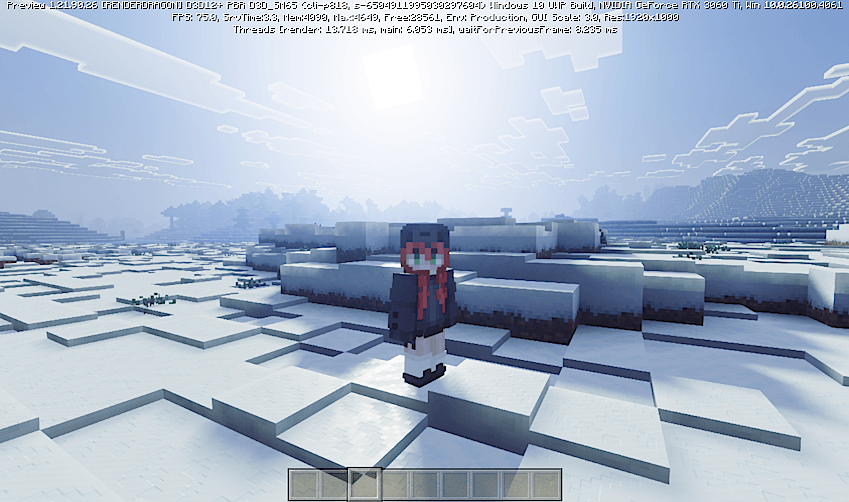
Features of Prizma Visuals
- Vibrant PBR Textures: Blocks like stone, wood, and ores have detailed, realistic textures with 3D bump effects, making them look textured and lifelike.
- Dynamic Lighting: Sunlight, shadows, and torch glows shift naturally, creating golden sunbeams and moody nights. A CurseForge user praised its “natural lighting” over other shaders like Luminous Dreams.
- Stunning Skies: The sky features realistic clouds, vibrant sunsets, and starry nights, adding depth to every biome.
- Biome-Specific Fog: Fog changes based on your biome—thick in swamps, light in plains—making exploration more immersive.
- Deferred Rendering: Uses Minecraft’s new Vibrant Visuals mode for smoother, high-quality visuals without needing RTX hardware.
- Cross-Platform Support: Works on Android, iOS, consoles, and Windows, though you need the Minecraft beta/preview (not the regular app).
System Requirements
Prizma Visuals needs a decent device to run smoothly, as it uses advanced rendering. Based on CurseForge and Reddit feedback (r/Minecraft, July 2025):
- Processor: Snapdragon 855, Exynos 990, or better for Android; A12 Bionic or newer for iOS.
- RAM: 4GB minimum, 8GB+ recommended.
- Graphics: OpenGL ES 3.2 or higher (most modern phones support this).
- OS: Android 8.0+, iOS 13+, or equivalent for consoles/Windows.
- Minecraft Version: Beta/Preview 1.20.30.20+ with Vibrant Visuals enabled. It won’t work on the standard app.
My Galaxy S21 runs Bedrock shaders well, but older phones may lag. A Reddit user with a Snapdragon 8 Gen 1 got 40 FPS at 1080p, while a Snapdragon 660 struggled.
How to Install Prizma Visuals
Installing Prizma Visuals is easy but requires the Minecraft beta. Here’s how, based on CurseForge guides and my modding experience:
- Join the Minecraft Beta: On Android, enroll in the Minecraft beta via the Google Play Store. For Xbox/Windows, use the Xbox Insider Hub to join the preview. iOS users need TestFlight. This enables Vibrant Visuals.
- Download Prizma Visuals: Get the latest version (e.g., 1.3.9, 15.17 MB) from CurseForge. Avoid unofficial sites to prevent malware, as I always check files with VirusTotal.
- Import the Pack: Open Minecraft, go to Settings > Global Resources > Import, and select the .mcpack file (e.g., PrizmaVisuals_1.3.9.mcpack). It should appear in your resource packs.
- Enable Vibrant Visuals: Create a new world or edit an existing one. In Settings, turn on Experimental Gameplay and Vibrant Visuals under Video. Activate Prizma Visuals in Resource Packs.
- Apply and Play: Start the world. If you see lines or blinking sun issues (noted on CurseForge), ensure no X-ray packs are active and update to the latest version.
Setup took me 15 minutes for similar shaders. Join the Minecraft Discord or CurseForge comments for help if you hit issues.
Tips for Using Prizma Visuals
To get the best experience, try these tips based on my Minecraft play and CurseForge feedback:
- Check Vibrant Visuals: If the shader doesn’t work, ensure Vibrant Visuals is enabled in world settings. A CurseForge user missed this and couldn’t use the pack.
- Avoid Conflicting Packs: Don’t use X-ray or Actions & Stuff packs with x16 resolution, as they can make mobs like zombies invisible, per a CurseForge comment.
- Lower Settings for Lag: If your device lags, reduce render distance to 8 chunks and disable fancy graphics in Video settings. This helped my phone run shaders smoothly.
- Explore at Sunset: The golden lighting and vibrant skies are stunning at dusk. I spent an hour exploring a forest biome with a similar shader—it was magical!
- Update Regularly: Version 1.3.9 (June 2025) fixed issues like blinking suns, so check CurseForge for updates to avoid bugs.
- Test on a New World: Apply Prizma Visuals to a fresh world first to avoid conflicts with existing mods, as suggested on Reddit.
These tips will help you enjoy Prizma Visuals’ beauty without crashes.
Performance and Compatibility
Prizma Visuals runs well on modern devices, with Reddit users reporting 30–50 FPS at 1080p on Snapdragon 8 Gen 1 phones. My Galaxy S21 handled similar shaders at 40 FPS with medium settings. It’s optimized for deferred rendering, so it doesn’t need RTX hardware, unlike PrizmaRTX, per a CurseForge comment. However, low-end devices (e.g., Snapdragon 660) may struggle, and it won’t work without the Minecraft beta. Issues like player skins blending with blocks (e.g., gravel textures) or dark End dimensions were noted on CurseForge, but updates are addressing these. Multiplayer works great for cross-platform play, but you need a 50+ Mbps connection for online worlds, as I learned on Bedrock servers.
The Future of Prizma Visuals
Al3xis5 is actively improving Prizma Visuals, with version 1.3.9 (June 2025) fixing shade bugs and adding features, per CurseForge. The pack’s 4.5-star rating from thousands of downloads shows its popularity. Reddit (r/Minecraft, July 2025) expects more biome-specific effects, like enhanced End visuals. With Minecraft’s Vibrant Visuals mode growing, Prizma Visuals could lead Bedrock’s shader scene. I hope for a free version to attract more players, but its quality justifies the effort to join the beta. The Minecraft community on Discord is buzzing with shader tips, making it a great place to stay updated.
Summary
Prizma Visuals (Vibrant Visuals Pack Deferred) transforms Minecraft: Bedrock Edition into a visual masterpiece with PBR textures, dynamic lighting, and stunning skies. It’s free on CurseForge, easy to install with the Minecraft beta, and works across platforms. Use my tips to avoid bugs, tweak settings for your device, and explore biomes at sunset for the best experience.


Nice
Good
Good shader
Hi