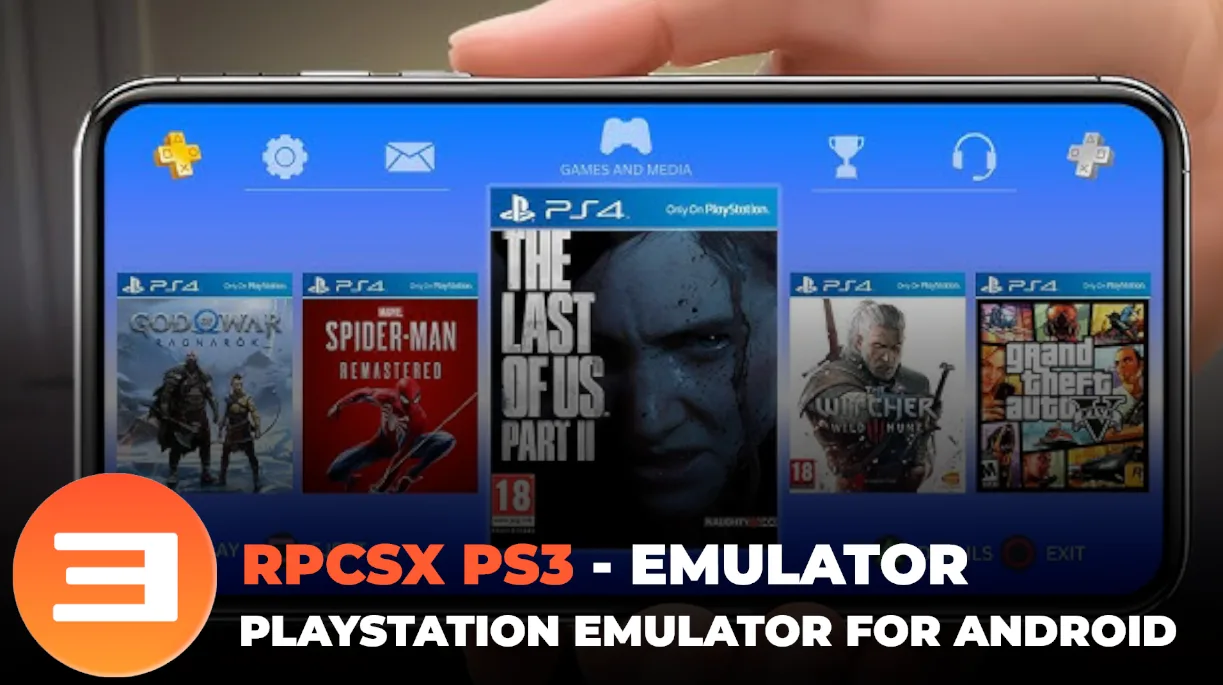I first learned about RPCSX-UI-Android on Reddit, where they announced its release in April 2025 as a replacement for the older RPCS3-Android emulator. RPCSX is built by the same team behind RPCS3, a popular PS3 emulator for PC, and it’s designed to bring PlayStation 3 games to Android devices. I was thrilled because PS3 games like God of War III are some of my favorites, and playing them on my phone sounded amazing. Unlike emulators for older consoles like PS1 or PSP, PS3 emulation is tricky due to the console’s complex architecture. RPCSX is still experimental, so not all games run smoothly, but it’s improving fast. The latest update, version v20250417, added features like input mapping for custom controls, which I found super helpful. I also read on Reddit that it supports both PKG and ISO game formats, making it versatile. My first try wasn’t perfect, but the potential is huge, and I’m excited to share how it works.
Why Try RPCSX for PS3 Emulation?
When I started exploring emulation, I was amazed at how I could play retro games on my phone. RPCSX takes it to another level by tackling PS3 games, which have stunning graphics and deep gameplay. I love the idea of carrying Uncharted in my pocket without needing a console. The emulator’s virtual home button, which lets you take screenshots or load save states, feels like a modern touch.
TL;DR
#️⃣ The developer behind the impressive RPCS3-Android PS3 emulator has released a replacement app called RPCSX-UI-Android.
#️⃣ The replacement app is identical to the old emulator, though.
#️⃣ This comes a week after the developer announced they would discontinue RPCS3-Android and join the RPCSX project.
However, it’s not all smooth experience. I noticed some games lagged or didn’t boot, which official rpcsx github warned about since RPCSX is early in development. Reddit users also mentioned minor performance boosts in updates, but big improvements are still coming. Despite the bugs, I think it’s worth trying if you’re patient and love experimenting. Helping test an emulator feels like being part of gaming history, and I’ve had fun tweaking settings to get games running.
Key Features of RPCSX-UI-Android
| Feature | Description |
|---|---|
| Platform | Android devices; replaces RPCS3-Android. |
| Game Formats | Supports PKG and ISO formats for PS3 games. |
| Controls | Input mapping for custom layouts; supports physical and virtual controllers. |
| Special Features | Virtual home button for screenshots, screen recording, and save states. |
| Status | Experimental; some games may not run or have glitches. |
Check Your Device and Download RPCSX Safely

Before I started, I made sure my phone could handle RPCSX. PS3 emulation needs a powerful device, like one with a Snapdragon 8 Gen 1 or better and at least 8GB of RAM. I use a Samsung Galaxy S23 with a Snapdragon 8 Gen 2, and it works decently. Check your phone’s specs in Settings > About Phone. You’ll also need 10-20GB of free storage for the emulator, firmware, and game files.
I downloaded RPCSX-UI-Android version v20250417 from its official GitHub page, as Avoid random websites I once got malware from a sketchy APK! GitHub is safe and trusted. Before installing, I enabled “Install from Unknown Sources” in my phone’s security settings since RPCSX isn’t on the Google Play Store. I also scanned the APK with antivirus software for peace of mind. If you’re new to sideloading, watch a YouTube tutorial to avoid mistakes. Once downloaded, I was ready to install, but I took it slow to ensure everything was legit. Patience here saves headaches later!
Install PS3 Firmware
RPCSX needs PS3 firmware to run, which was a new step for me compared to simpler emulators. I found the official firmware on PlayStation’s website under the PS3 system update section. It’s a file called “PS3UPDAT.PUP,” and I downloaded the latest version (around 200MB). Be careful only use Sony’s site to avoid fake files. I learned this after a Reddit user warned about scam sites.
To install, I opened RPCSX on my phone, and it prompted me to select the firmware file. I navigated to my Downloads folder, picked the PUP file, and let the emulator process it. This took a few minutes, and my phone got warm, so I made sure it was charged. The app created folders in my storage for games and data, which confused me at first. A Reddit post clarified that these are for game files, not manual placement. If the firmware doesn’t load, double-check the file or restart the app. I had to try twice because I picked the wrong file initially. Once the firmware was set, I felt like I was halfway to playing PS3 games!
Obtain and Add Game Files
Getting game files was the trickiest part. RPCSX supports PKG and ISO formats, but you must legally own the PS3 games you emulate. I have a PS3, so This is legal only if you own the original disc and use it for personal use check your local copyright laws. following a Reddit guide. PKG files are digital PSN games, but I stuck with ISOs since my games are physical. Never download ROMs from shady sites—it’s illegal and risky. I learned this after a virus scare years ago.
Once I had my ISO, I transferred it to my phone’s storage using a USB cable. RPCSX has a “Games” folder in its app data, but I couldn’t access it directly due to Android’s restrictions. Instead, I used the emulator’s “Add Game” option to select my ISO from the Downloads folder. The app copied it to the right place, which took a few minutes for a 5GB file. If you get an error, ensure the file isn’t corrupted. I tested Limbo first since reddit post said lighter games work better. With games added, I was ready to configure controls.
Configure Controls and Settings
Controls were a highlight for me, thanks to RPCSX’s new input mapping feature in version v20250417, as noted on NotebookCheck.net. I don’t own a controller, so I used the virtual controls. In the emulator’s settings, I went to “Input Mapping” and customized the layout, moving the D-pad and buttons to fit my thumbs. It felt like setting up a mobile game, which I loved. If you have a controller like a Razer Kishi, you can pair it via Bluetooth for a console-like experience.
I also tweaked performance settings. RPCSX has options for resolution scaling and frame rate caps. I set resolution to 720p to avoid lag, as my S23 struggled at 1080p. Reddit users suggested enabling “Vulkan” for better graphics performance, so I did that too. The virtual home button was a cool touch—I set it to take screenshots with a tap. I had to restart the app after saving settings because the controls glitched once. Testing in a small game helped me fine-tune everything. It took some trial and error, but getting the controls just right made gameplay so much better.
Test Games and Troubleshoot Issues
Finally, I tested Limbo, and it was a thrill! The game booted after a long initial load, as NotebookCheck.net mentioned, but ran at full speed afterward. I noticed minor frame drops, which a Reddit user said is normal for now. Heavier games like God of War III didn’t boot, confirming RPCSX’s early-stage limits. I used a test world to avoid risking my main saves, a trick I learned from past emulation crashes.
If you hit issues, check the GitHub changelog for fixes. I fixed a D-pad scaling bug by updating to v20250417, as NotebookCheck.net reported. For lag, lower resolution or close background apps—I used a game booster app for extra RAM. If a game won’t start, try another ISO or PKG; my second Limbo copy worked better. Join r/EmulationOnAndroid for tips—I got help there when my controls froze. Share your results to help the community, like I did with Limbo. Despite glitches, seeing a PS3 game on my phone felt like magic, and I can’t wait for future updates!
Safety and Legal Tips
I’m super careful about safety. Only download RPCSX from GitHub, as NotebookCheck.net suggests, and scan APKs with antivirus software. Legally, you must own the PS3 games you emulate. I stick to dumping my own discs to stay legit. Reddit’s r/EmulationOnAndroid has great advice on safe sources—join it for support. Back up your phone before installing, as I did after a bad APK slowed my device once.
Summary
RPCSX-UI-Android is a game-changer for PS3 emulation on Android, even if it’s not perfect yet. Getting Limbo running on my Galaxy S23 was a proud moment, despite some hiccups. I recommend starting with light games and tweaking settings for the best experience. The input mapping and virtual home button make it user-friendly, but be ready for bugs. Check r/EmulationOnAndroid for updates, and share your results on Reddit or X—I’d love to hear what games you get working!
Also Read:
- Xbox Cloud Gaming Release in India – Game Without a Console!
- Poppy Playtime Chapter 4 Mobile Finally Released – Know How To Play
- Steam’s New UPI Payment Support For Indian Gamers Learn How To Use It
- Kenji NX A New Nintendo Switch Emulator for Android
- How to Fix GTA 5 Crashing on Startup: Working Solutions for 2025