Sodium Mod 1.21 → 1.16.5
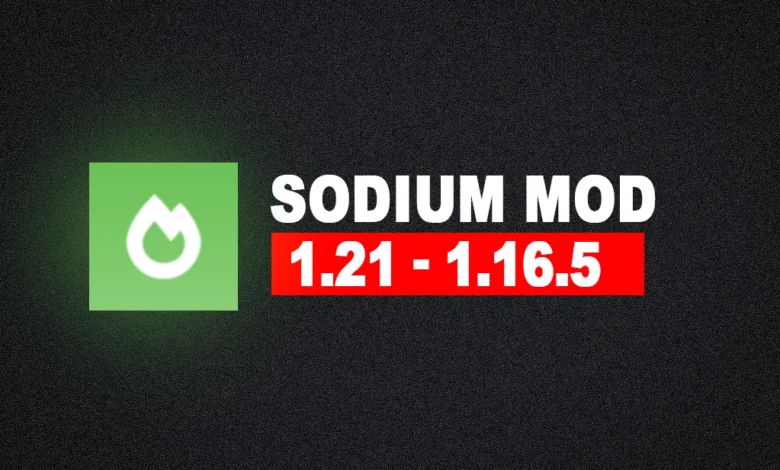
This mod took thousands of hours to create, and it wouldn’t be possible without players like you. If you want to show your appreciation to developers work and support the development of Sodium, think about buying developer a coffee.
Sodium is a strong rendering engine and optimization mod for Minecraft 1.16 and above. It significantly enhances performance and graphics quality. It works well with many other mods, unlike other rendering mods, and maintains the game’s original look, keeping that classic block game experience.
Version Compatibility : 1.21 – 1.16.5
Platforms : Fabric, NeoForge, Quilt
Supported environments : Client Side
Published : January , 03, 2021
Installation Guide
Sodium works with various mod loaders, but we suggest using Fabric Loader for an easy and lightweight setup. If you have a third-party launcher, it likely has a feature to install mod loaders automatically. After installing your mod loader, just add Sodium to your mods folder like any other mod.
Unsure if the mod is installed correctly? You can check the Video Settings screen in Minecraft, where you will see our updated user interface for adjusting settings.
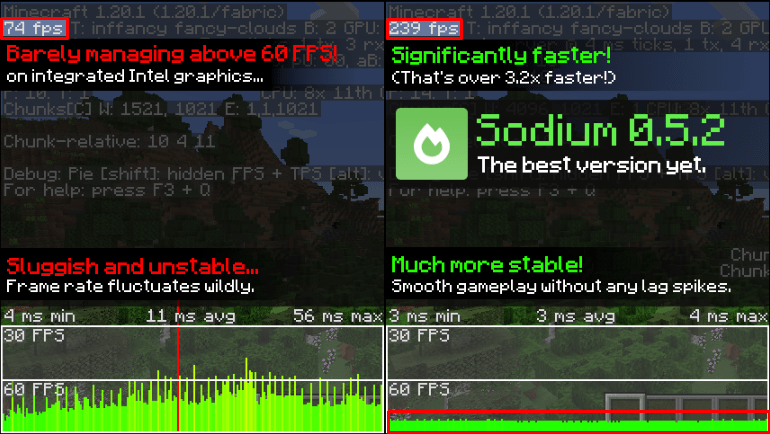
Not sure how to set up the mod? No need to worry; it usually works well without changes. Sodium automatically activates all optimizations that your system can support, ensuring the best experience. You should only adjust video settings related to performance or advanced features if you face any problems.
Want even better performance? Sodium focuses on improving Minecraft’s rendering code. To enhance other game aspects, consider installing our additional mods, like Lithium (for MC 1.15+) and Phosphor (for MC <1.19). This allows players to choose their preferred mods, but we recommend using our full set for the best results.
Versions
✅ Hardware Compatibility
We only support graphics cards that have the latest drivers compatible with OpenGL 4.5 or newer. Most graphics cards from the last 12 years should meet these standards, including:
- INTEL HD Graphics 500 Series (Skylake) or newer
- NVIDIA GeForce 400 Series (Fermi) or newer
- AMD Radeon HD 7000 Series (GCN 1) or newer
Almost all graphics cards that work with Minecraft (which needs OpenGL 3.3) should also function with Sodium. However, we cannot guarantee compatibility or support for older graphics cards, and they may not work with future Sodium updates.
If you experience issues, ensure your graphics drivers are current. Outdated drivers often cause crashes, rendering problems, and performance issues.
Android devices (and some Windows-on-ARM devices) using OpenGL translation layers (like GL4ES, ANGLE, GLonD3D12, etc.) are not supported and likely won’t work with Sodium. These layers lack necessary features and have driver bugs that cannot be fixed.
⚙️ Technical details
How does Sodium work? We can’t just say the game is faster without explaining why. Here’s a list of key changes that improve performance, though it doesn’t cover everything Sodium does.
We have replaced Minecraft’s world rendering code with our own, using modern techniques. For rendering chunks, we utilize geometry batching and draw pass consolidation, which significantly lowers CPU usage during rendering. Sodium acts more like a rendering engine than just an optimization mod.
We also use a more compact format for world geometry, leading to about a 40% decrease in video memory used by chunks. Plus, we implement a second culling pass to remove geometry facing away from the camera, reducing the GPU’s workload on hidden geometry. These changes greatly lower video memory bandwidth needs, addressing one of the game’s main performance issues.
Our system for generating chunk geometry is completely rewritten, including biome colorization, lighting, and shading. This new system is often much quicker than the original, making chunk loading faster and less demanding on the CPU.