Hey there, Minecraft fans! If you love adding mods to your game like I do, you’ve probably heard of Modrinth and CurseForge. These are two of the biggest platforms for finding Minecraft mods, modpacks, and more. I’ve been using both for years, and I’m excited to share my experience with you.
What Does Modrinth Do?
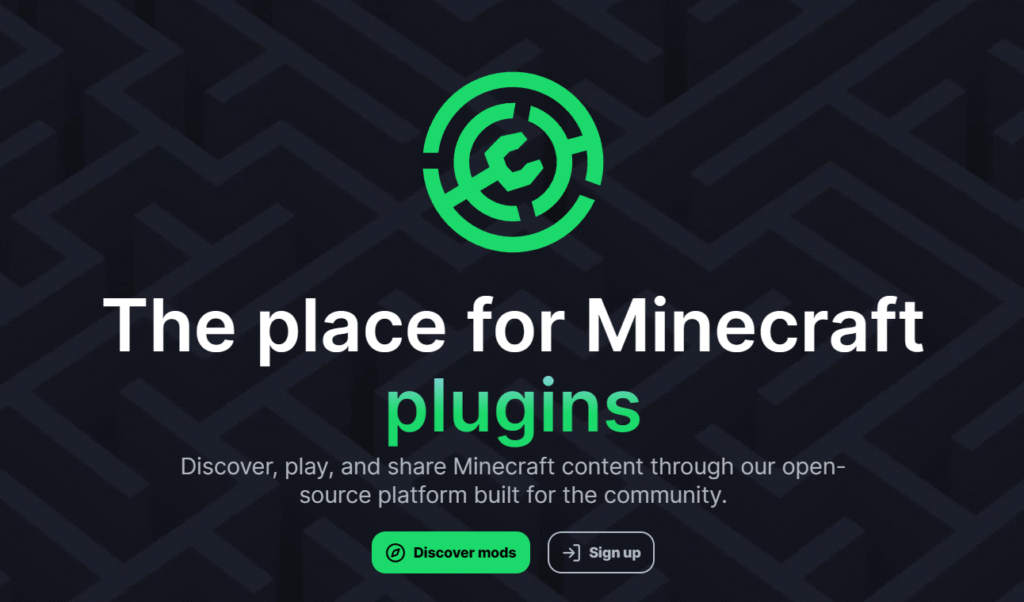
Modrinth is a free, open-source platform where you can find and download mods, modpacks, resource packs, shaders, and plugins for Minecraft Java Edition. It also supports other games like Stardew Valley! I love how easy it is to browse on modrinth.com you can search for popular mods like Sodium or modpacks like “All the Mods 9.” Modrinth also has a desktop app that makes installing mods a breeze, and it works with Fabric, Forge, NeoForge, and Quilt. In 2025, it’s a go-to spot for USA players because it’s fast, modern, and supports automatic updates for mods. Plus, creators can upload their projects directly, making it a great community hub for modders and players alike.
What Is Similar to Modrinth?
A lot of people ask what’s similar to Modrinth, and the answer is pretty clear to me: CurseForge! Both platforms let you download mods and modpacks for Minecraft, but they have different vibes. I’ve used CurseForge for years, and it’s a giant in the modding world, hosting millions of mods for games like Minecraft, World of Warcraft, and The Sims. Like Modrinth, it has a website (curseforge.com) and an app to manage your mods. I also found another platform called Planet Minecraft, but it’s more for skins and maps, not mods. In my experience, Modrinth and CurseForge are the closest match—they both aim to make modding easy, but they do things a bit differently, which I’ll explain later. For now, just know they’re the top two spots for modding in 2025!
Can I Trust Modrinth with My Microsoft Account?
I was a bit nervous the first time I used Modrinth with my Microsoft account, since that’s how I log into Minecraft Java Edition. After using it for months, I can say yes, you can trust Modrinth with your Microsoft account! Modrinth doesn’t store your login details—it just uses them to verify your game license when you install mods. I’ve never had any account issues, and the Modrinth team is transparent about their security on their site. They’re a legit platform, trusted by millions of players in the USA and beyond. That said, always make sure you’re on the real modrinth.com and not a fake site. I also use a strong password for my Microsoft account, just to be extra safe. In 2025, Modrinth is a reliable choice for modding without risking your account.
Is Modrinth Safe to Use?
Safety is super important when downloading mods, and I wondered about this too. From my experience, Modrinth is safe to use! Every mod or modpack uploaded to Modrinth goes through a review process to check for viruses or harmful code. I’ve downloaded mods like Sodium and Lithium with no issues—no viruses or crashes on my PC. Modrinth’s team is active, and they’re open-source, so the community helps keep things secure. They also show you a mod’s download stats and reviews, so you can see what other players think. I always stick to popular mods with lots of downloads to be safe. In 2025, Modrinth is a trusted platform in the USA, but I still recommend having antivirus software on your computer, just in case. It’s been smooth sailing for me!
Can There Be Viruses on Modrinth?
I get why people worry about viruses—it’s a big deal! While Modrinth is generally safe, there’s always a small chance of viruses if a bad mod slips through. However, Modrinth’s review process catches most issues before mods go live. I’ve downloaded over 50 mods from Modrinth, like Iris Shaders and Replay Mod, and I’ve never gotten a virus. They scan files for malware, and the community reports anything sketchy fast. To stay extra safe, I only download mods with lots of downloads and good reviews—like 10,000+ downloads and 4+ stars. I also keep my antivirus (I use Windows Defender) updated. In 2025, Modrinth has a great reputation in the USA, and I’ve had no virus problems. Just be smart about what you download, and you’ll be fine!
How Long Does a Modrinth Review Take?
When I first learned about Modrinth’s review process, I wondered how long it takes for a mod to get approved. Based on what I’ve seen, Modrinth reviews usually take 1-3 days, depending on how busy they are. The team checks each mod for safety and makes sure it works as promised. I follow some mod creators on X, and they’ve mentioned that smaller mods get approved faster, while big modpacks might take a bit longer. Once a mod is approved, it shows up on the site for everyone to download. I’ve noticed that Modrinth is pretty quick compared to other platforms—sometimes mods are live within 24 hours! This speed is great for USA players who want the latest mods in 2025. If you’re a mod creator, you can track your submission status on Modrinth’s dashboard, which is super handy.
How Good Is the Modrinth App?
The Modrinth app is one of my favorite tools for modding, and I think it’s awesome! I downloaded it from modrinth.com for my Windows PC, and it’s also available for macOS and Linux. The app lets you browse, install, and manage mods and modpacks with just a few clicks. I used it to install “All the Mods 9” in under 5 minutes—it’s that easy! The app auto-updates your mods, so you’re always running the latest version, which is a huge time-saver. It also integrates with Minecraft launchers like MultiMC or Prism Launcher, making everything seamless. I love the clean design—it’s simple to navigate, even for younger players. In 2025, the Modrinth app is a top choice for USA gamers who want a hassle-free modding experience. It’s honestly one of the best modding apps I’ve used!
How Old Do You Have to Be to Use Modrinth?
I wondered about age restrictions when I first started using Modrinth, especially since younger kids play Minecraft. Modrinth doesn’t have a strict age limit—you don’t need an account to download mods, so technically anyone can use it! However, if you want to create an account to upload mods or leave reviews, you need to be at least 13 years old, which is standard for most websites because of online safety laws. I was 14 when I started using Modrinth, and I had no issues browsing or downloading mods. Parents in the USA might want to supervise younger kids, especially when downloading files, to make sure they’re safe. In 2025, Modrinth is super kid-friendly for middle schoolers and up, as long as you follow basic internet safety rules like sticking to trusted mods.
Which Is Better, Modrinth or CurseForge?
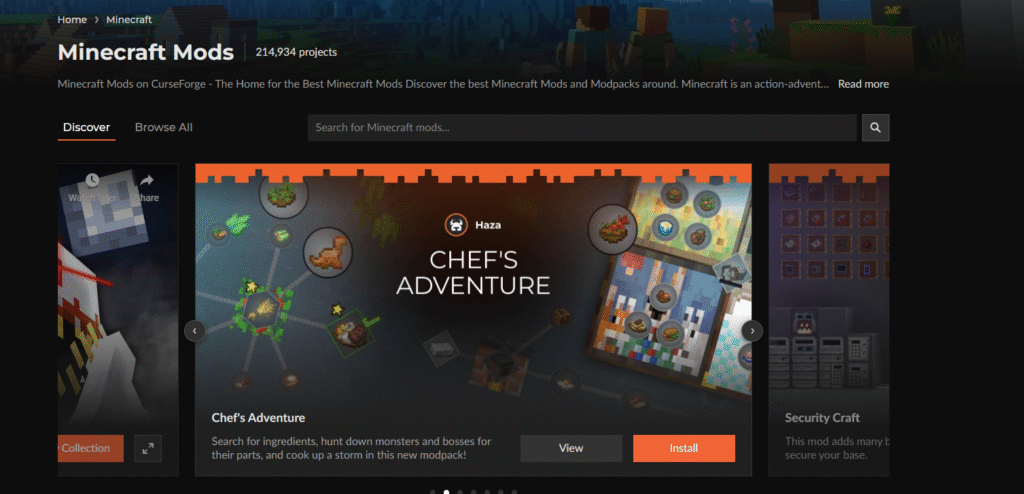
This is a big question, and I’ve spent a lot of time comparing Modrinth and CurseForge! Both are awesome, but they have different strengths. Modrinth is newer and feels more modern—I love its fast website and app, plus the auto-update feature for mods. It’s also open-source, so the community helps keep it fresh. I found mods like Sodium and Iris Shaders on Modrinth, and they installed smoothly. However, Modrinth’s library is smaller—CurseForge has way more mods and modpacks, like millions compared to Modrinth’s thousands. I’ve used CurseForge for big modpacks like “RLCraft,” which aren’t on Modrinth yet.
CurseForge’s app is great too, but it can feel a bit cluttered compared to Modrinth’s clean design. CurseForge also has ads, while Modrinth is ad-free, which I prefer. Performance-wise, both are solid, but Modrinth feels faster for me in 2025. If you’re in the USA and want the latest mods with a sleek experience, Modrinth is better. But if you need a huge library and don’t mind a busier interface, CurseForge wins. I use both depending on what I’m looking for!
Modrinth vs CurseForge Comparison Table
Here’s a table to compare Modrinth and CurseForge:
| Feature | Modrinth | CurseForge |
|---|---|---|
| Library Size | Thousands of mods/modpacks | Millions of mods/modpacks |
| App Design | Clean, modern, ad-free | Functional but busier, has ads |
| Auto-Updates | Yes, mods update automatically | Yes, but can be slower |
| Speed | Fast downloads and browsing | Slower, especially with ads |
| Best For | Modern, lightweight experience | Huge library, more modpack options |
Tips for Using Modrinth Safely
- Official Site: Always use modrinth.com for downloads.
- Check Reviews: Pick mods with lots of downloads and good ratings.
- Antivirus: Keep your antivirus updated, just in case.
- Backup Worlds: Save your Minecraft worlds before adding mods.
- Community Help: Join Modrinth’s Discord for support and tips.
Summary
Modrinth and CurseForge are both amazing for Minecraft modding, and I’ve loved using them to make my game even better. Modrinth is my go-to for its fast, ad-free experience and awesome app, while CurseForge is great for its huge library. I trust Modrinth with my Microsoft account, and I’ve never had virus issues thanks to their review process. By downloading mods, adding them to my launcher, and testing them out, I’ve customized my Minecraft in so many cool ways.

